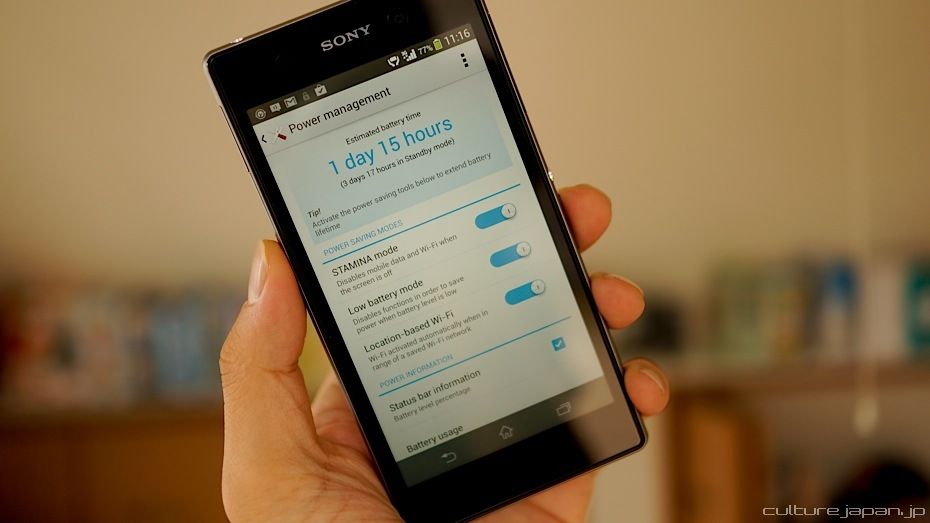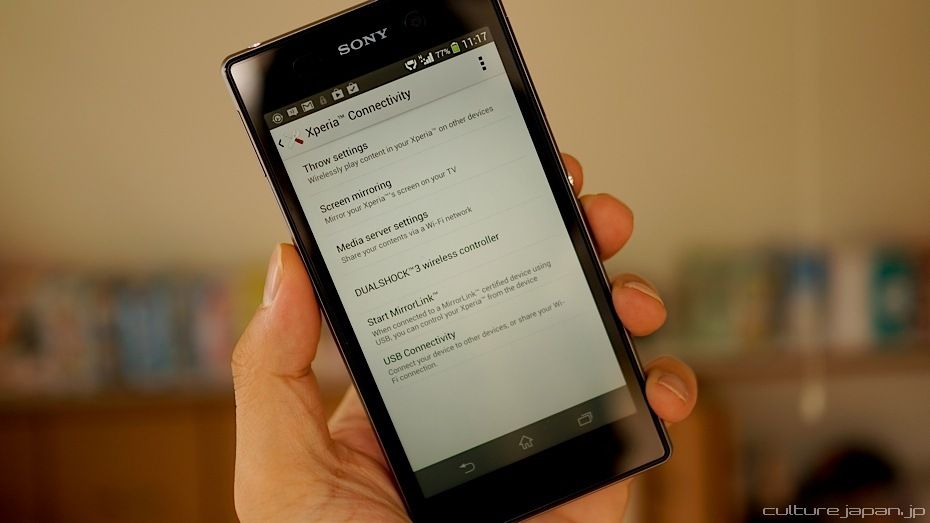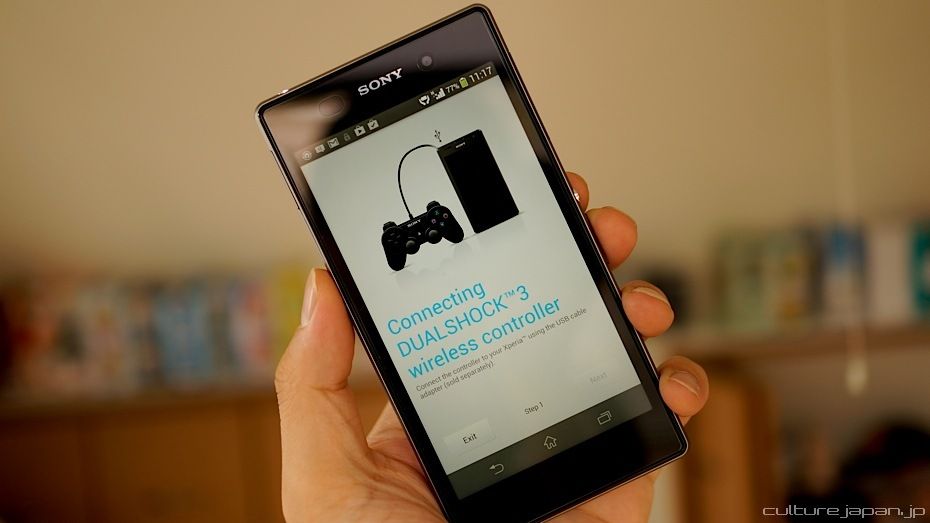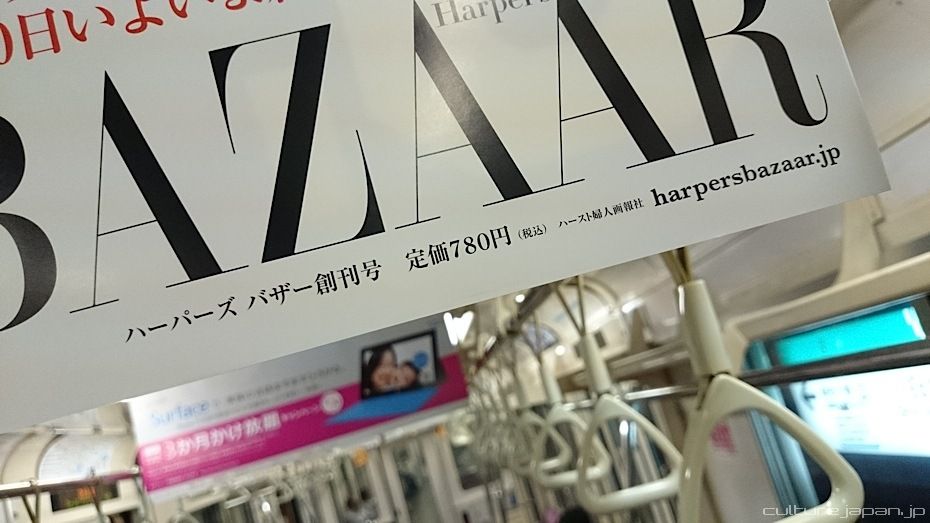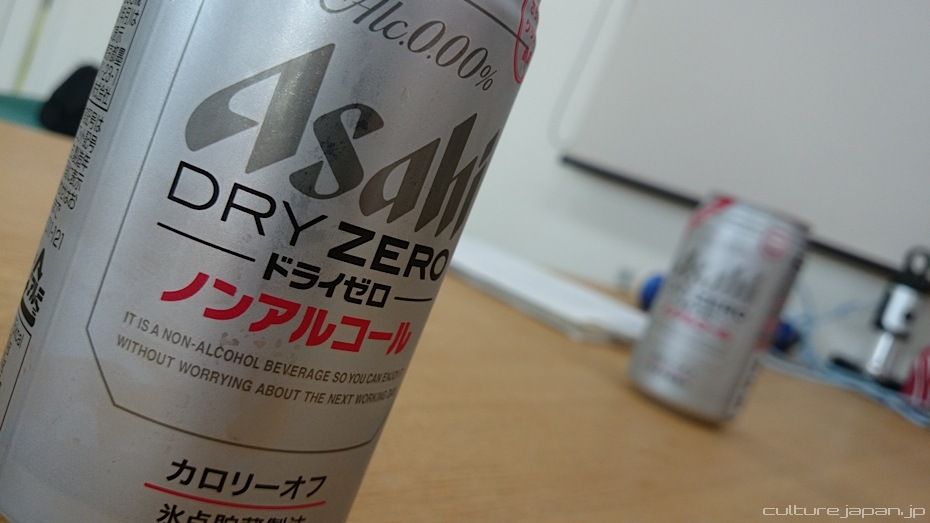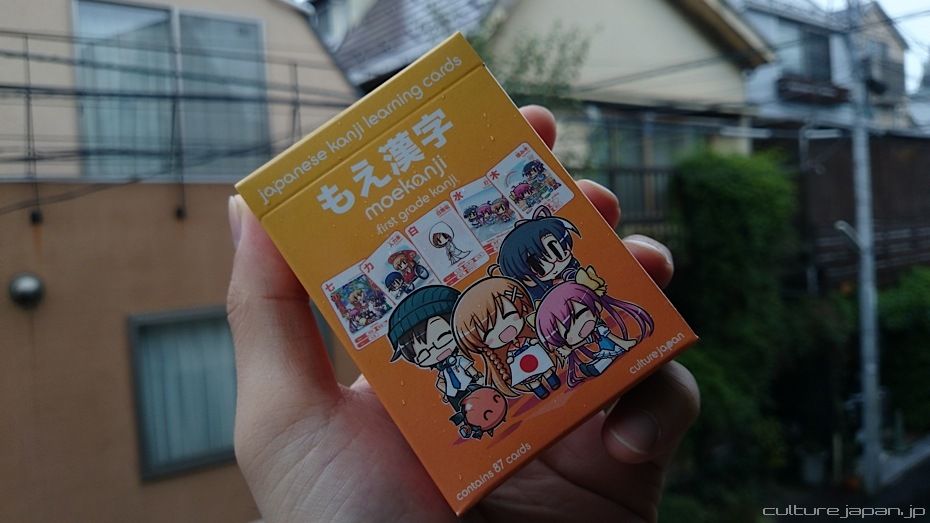Xperia Z1 Review
Running a small company while being very hands on with projects such as Mirai Suenaga, Smart Doll & running events around the world means that I need to constantly seek ways to optimise my time. I do so through trying to use technology and gadgets to enable me to do things faster and more efficiently.
Okay, enough of the excuses-to-buy-new-gear and on with the review of our spanking new Sony Xperia Z1 ^^;
But before we move on, check out the official video below.
But before we move on, check out the official video below.
Some of the specs for the Xperia Z1 below.
- 4.2.2 (Jelly Bean)
- 2.2GHz Qualcomm Snapdragon 800 Quad Core (MSM8974)
- 16GB Flash Memory
- 1920 x 1080 pixels
- 16,777,216 colour TFT, Full HD TRILUMINOS™ Display with X-Reality for mobile
- HDMI via MHL supported microUSB port
- Power button, volume up & down, dedicated camera button
- 20.7 Megapixels
- 8 x digital zoom, Front-facing camera (1080p for video 2MP for image capture), HD video recording (1080p), Sony Exmor RS® for mobile image sensor, HDR for both pictures and movies
- Near Field Communication
- 3000mAh Battery
- Dimensions = 144.4 x 73.9 x 8.5 mm
- Weight 170g
Some folks asked why I ordered the Xperia from the UK - its not out in Japan yet and even if it was it would be tied to Docomo and be SIM Locked ><
I picked up the HTC ONE (review here) hoping that it would replace my flaky Samsung Galaxy S3 (review here). While the HTC ONE is a really nice study n snappy unit, the camera quality seemed to get worse the more I used it up to a point where it started to affect my work - for example when I was at a factory inspecting parts for Smart Doll that had air pockets on the surface - I needed to send photos off to another location so that the mold could be inspected but the HTC ONE camera was so grainy that it was difficult to tell where the air pockets were.
Regular readers will also know that I like to document my life through photos and the camera on the HTC ONE wasn't really helping me to capture those moments in life - only a wall of grain ><
The 20 megapixel camera on the Xperia Z1 however is pretty good and you can find a load of untouched samples towards the middle of this post.
And as for why I didn't go back to iOS and get the iPhone 5S? - all the reasons are listed up here.
Comparison with the other Android devices that we now use for development and QA - Samsung Galaxy Note 1, Samsung S3, Xperia Z1 and HTC ONE.
One of the reasons why I went for the HTC ONE instead of the Xperia Z at the time was mainly because of the reviews that I read about the Xperia screen - it fades depending on the angle you look at it and the same issue exists with the Xperia Z1.
After thinking about it - I personally don't have any need to look at the screen from an angle - I usually look at it directly and I'm guessing that the majority of mobile users do the same - I could be wrong though ^^;
I do wonder if the screen fading out at an angle is a "feature" of the Xperia which is an immensely popular phone in Japan. Most of us use the trains in Japan to commute and being all squashed up in a small space, you are going to end up looking at somebody's phone screen.
For this reason, many folks purposely buy privacy filters to make the screen fade away when looked at from an angle - a bit like these ones which helps hide the ecchi stuff.
BUT! One thing I did discover when out n about on a bright sunny day was that you can still see the screen very clearly under the sun - like most displays - the HTC ONE or S3 would end up being so dark that you would have to put your hand over the screen to shade it from the sun before you could see anything.
Boosted the built in 16GB of flash memory by another 64GB with the Micro SD card slot.
Need to remove the waterproof flappy things before the unit can be charged.
The SIM card sits on a tray and you don't need a sharp object to take it out - this is useful for me because...
...I often have to change the SIM when I land in various countries and don't always have sharp pointy objects handy ^^;
The SIMs here are for the countries that I visit for the most regularly for work - Singapore, Malaysia, Indonesia, Thailand and the US.
The SIMs here are for the countries that I visit for the most regularly for work - Singapore, Malaysia, Indonesia, Thailand and the US.
Folks who are also going to get the SIM Free Xperia Z1 and live in Japan *and* are Softbank users - you will have to punch in the following settings and create a new APN - or you won't have any data connectivity.
APN:smile.world
APN:smile.world
プロクシ: <未設定>
ポート: <未設定>
ユーザー名:dna1trop
パスワード:so2t3k3m2a サーバー: <未設定>
MMSC:http://mms/
MMSプロク シ:smilemms.softbank.ne.jp
MMSポート:8080
MCC:440
MNC:20
認証タイプ:CHAP
APNタイプ:default,supl,mms
APNプロトコル: IPv4
APN:smile.world
プロクシ: <未設定>
ポート: <未設定>
ユーザー名:dna1trop
パスワード:so2t3k3m2a サーバー: <未設定>
MMSC:http://mms/
MMSプロク シ:smilemms.softbank.ne.jp
MMSポート:8080
MCC:440
MNC:20
認証タイプ:CHAP
APNタイプ:default,supl,mms
APNプロトコル: IPv4
Once you have done this, you will be able to use 3G, send SMS and make calls in Japan with your Softbank SIM. I *still* have not figured out a way to make it send MMS or receive visual voicemails yet.
If you call me and leave a message - I wont get it - just send me mail or SMS.
If you call me and leave a message - I wont get it - just send me mail or SMS.
There is one very odd thing about the Xperia Z1 - as soon as you take out the SIM it will reboot without warning and it takes ages - a few minutes. What's that all about? @.@
Does it do that on other Xperia models too?
Does it do that on other Xperia models too?
Power button on the side with volume rocker just below it. Holding the power button down only gives power off, airplane mode and sound options unlike Cyanogenmod which gives reboot and screenshot too.
Dedicated camera button comes in handy.
Speakers are at the bottom of the Xperia - not as good as the stereo HTC ONE though.
The hole that you see at the side of the speakers is for keitai straps which are a part of the culture over here in Japan.
The hole that you see at the side of the speakers is for keitai straps which are a part of the culture over here in Japan.
The 20.7 Megapixel camera - flush with the rest of the back.
Will probably get the cradle soon where it charges the phone through these two pins.
After the phone arrived, I was thinking that I should have got the white one instead ^^
Lock screen.
The Xperia is waterproof - useful for folks who need to regularly talk in the rain, below water or plan to drop it in the toilet.
While the unit is waterproof - it does not seem to be scratch proof and there is already a scratch on the screen after light usage ><
I stuck the screen protector on after to see if it would hide the scratch (it sometimes helps) but can still see it ^^;
While the unit is waterproof - it does not seem to be scratch proof and there is already a scratch on the screen after light usage ><
I stuck the screen protector on after to see if it would hide the scratch (it sometimes helps) but can still see it ^^;
Tried looking for some paste to fill in the scratch but only found some scammy stuff.
The best screen I've used is the iPhone though - not a single scratch on my 3GS or 4S after many years of usage.
Now onto look at the UI. The Sony Xperia UI is the only System UI I've used so far that I could actually continue to use. I previously had to replace the system on the S3 and HTC ONE with CM10.1 because they were either sluggish (S3) or user-unfriendly (HTC ONE).
The Xperia is not without its quirks however and there are a few things I miss from using Cyanogenmod.
As the Xperia is still such a new machine and not even out in many markets including Japan, there's not a lot of info about rooting and no sign of a Z1 version of Cyanogenmod yet.
This is the apps screen. Very fluid and buttery.
The Xperia has this menu that allows you to sort your apps the way you like them.
Icon of folders on the home screen. If you cant read that hiragana then you need Moekana.
Notification tray. No flashlight and you can't hold and press the icons to bring up the settings like you can with Cyanogenmod.
I did download an app that displays those settings as you can see here but it dont look too good ^^
I did download an app that displays those settings as you can see here but it dont look too good ^^
Settings screen with about the 3rd of the customisations that Cyanogenmod offers ToT
The battery life is the best I've used so far when compared to the S3 or HTC ONE especially with the built in Stamina Mode.
Xperia device settings which I'm not yet familiar with.
But I do game from time to time and the device on this screen *is* familiar ^^
The Dualshock has to be physically connected to the Xperia Z1 at least once to pair it.
Once thats done, you can just press the Playstation button on the Dualshock to pair it with the Xperia anytime without the wire - just make sure that Bluetooth is on.
No need to map any buttons - everything just works ^o^
I love the Neo Geo retro game Blazing Star - so nostalgic ><
I love the Neo Geo retro game Blazing Star - so nostalgic ><
More gadgetry - the Xperia comes with built in Near Field Communication (NFC) and if you got the right hardware then you can do some cool stuff - I recently got hold of the Sony RX100M2 which also has NFC built in.
Depending on the mode the RX100M2 is in, when I touch it to the Xperia Z1, the Xperia will either turn into a remote viewer or fetch photos from the RX100M2.
Here you can see the Xperia acting as a remote viewer - I can control the lens and shutter button of the RX100M2 from the Xperia Z1.
To copy photos over to the Xperia, all I do is put the RX100M2 in photo view mode and choose which photo I want to send - then I put the RX100M2 next to the Xperia > photo starts to copy over to the Xperia.
Thats it - no more steps.
Thats it - no more steps.
This is actually my 3rd RX100 model - will explain why and review the RX100M2 in a later post ^^;
The Xperia Z1 also comes with MHL (Micro High Definition Link) which which is the same socket as the Micro USB. I use the Samsung micro USB > HDMI adapter and attach it to our TV to see what the results are like.
The Xperia Z1 goes into landscape mode and the screen shows on the TV.
Very crisp at full HD 1920 X 1080.
If its your first time here and wondering who that cutie is on the screen - that would be Mirai Suenaga ^^
If its your first time here and wondering who that cutie is on the screen - that would be Mirai Suenaga ^^
Blazing Star looks great but for some reason there is a slight lag when using the Dualshock - not sure where I should be tweaking to fix it.
I forgot to take photos of the box contents which is just the bog standard charger and headphones - this is the only thing I remembered to take a photo of - the 3 pin UK charger.
How many other British colonies ended up with the worlds largest electrical socket? I know that Malaysia and Singapore ended up with this ^^;
How many other British colonies ended up with the worlds largest electrical socket? I know that Malaysia and Singapore ended up with this ^^;
Back to continue looking at the UI. The default English keyboard looks like this.
And the default Japanese keyboard looks like this. The S3 and HTC ONE didn't have the Japanese keyboard installed but the Xperia does meaning that I don't need to switch to Google Japanese IME all the time.
A good Japanese IME will properly convert Japanese place names like Musashikoyama for example.
Using a phone at its default resolution feels like using a computer on 1024 x 768 resolution. Am currently waiting for reliable info on how to root the Xperia Z1 so that I can change the density just as I did with my previous devices.
There is info about how to root the phone with a tools VRoot/360Root Tool but instructions seems to be written by folks who don't even own the phone and are just copy pasting from somewhere.
At time of writing, there is news that if the Xperia Z1 is unlocked then the camera functionality will break - I'm not sure if "Unlocking" is the same thing as "Rooting" @.@
The latest photos on my Instagram have been posted from the Xperia.
My official LINE account is up to half a million followers now ><
MiraiClock3 - we have just released an update for Android which includes the Bikini version! You can also take photos with Mirai too and more.
The iOS version has problems which we are trying to work out - release should be within the next month.
The Tokyo Metro is huge - use MetroTouch to get around. Its all in Japanese though.
The camera viewer is the most impressive I've seen on any phone - the refresh rate is so high that it looks like you are looking through a piece of glass.
I have not played around with all the settings yet but during low light conditions, I find that the auto setting is a bit too bright whilst the manual setting makes the photo a tad too dark.
Anyway, all the photos below are taken over the past few days in different lighting conditions on the Xperia Z1. I've not done any Lightrooming either and left them all untouched - only ran them through EasyBatchPhoto to resize and watermark for me.
Our current office.
Photos by day look great - these taken in my neck of the woods.
On the way to some meetings at Kachidoki.
Nice Bokeh.
My friends office got nice river patio ><
Woof.
Tried these non alcoholic beers for the first time - tastes kinda nice ^^;
I don't normally drink though as it does my asthma in ToT
I don't normally drink though as it does my asthma in ToT
An office with a view.
These photos taken at Yokohama in the Akarenga area.
As a comparison, this photo was taken on the HTC ONE...
...And this was taken on the Sony Xpera Z1 from the same spot.
This photo taken at Kamiyacho from an office where we work on Mirai Suenaga Smart Doll ^o^
SOON.
Our trusty car navigation gets us everywhere.
Our local Yakitori place outside the station.
Maguro salad.
I love Japanese roadworks - so much that I created a character to promote them ^^;
Office hunting.
The wig samples for Mirai Suenaga Smart Doll are back from the factory and look great! Need a few more tweaks though.
Mirai-chan kawaii ><
Standard Frame version due to hit the shelves soon.
Standard Frame version due to hit the shelves soon.
Lake Suwa in the Nagano Prefecture.
Shopping with Mirai.
In the rice paddy's of Nagano.
Conquered Senjojiki Cirque at Central Alps with wifey - will post photos from this trip next week.
Have you ever wondered what the Starbucks logo looks like from the back?
It makes sense.
It makes sense.
If you learning Japanese then you need to start learning the fun way with Moekanji.
I've only had the Xperia Z1 for a few days now and while it does have its quirks, it certainly does have quite a few cool features that I've touched on in this post.
Once I get to root the phone, I'll change the resolution and probably stick with the default system instead of replacing it with Cyanogenmod. Will update you with more info as I use the phone.