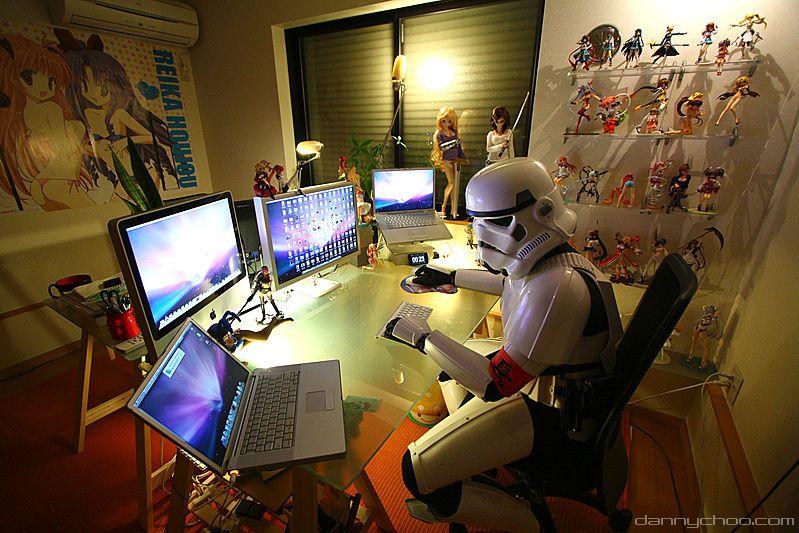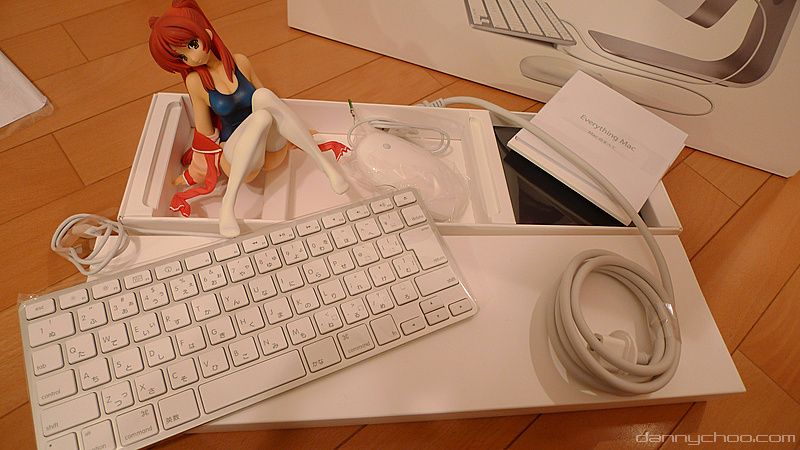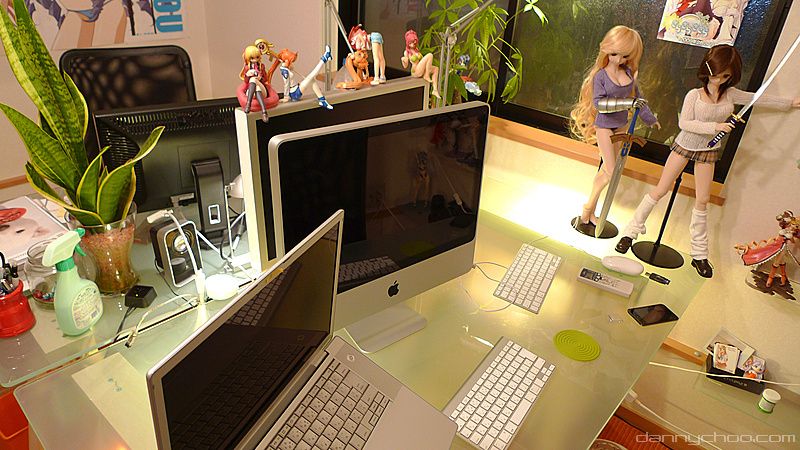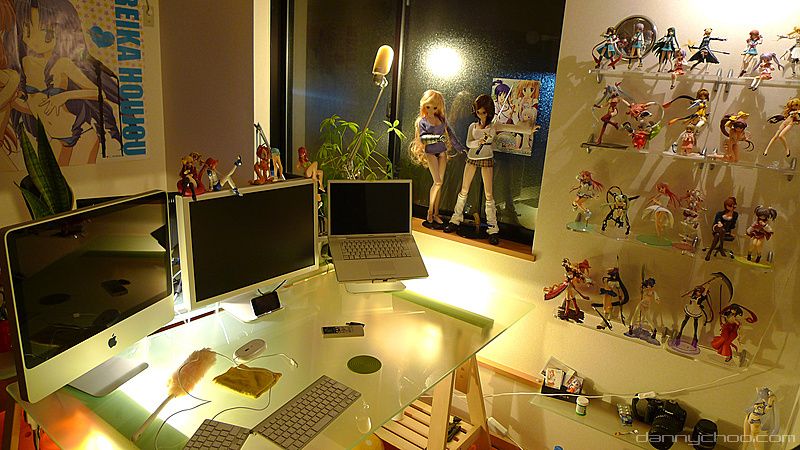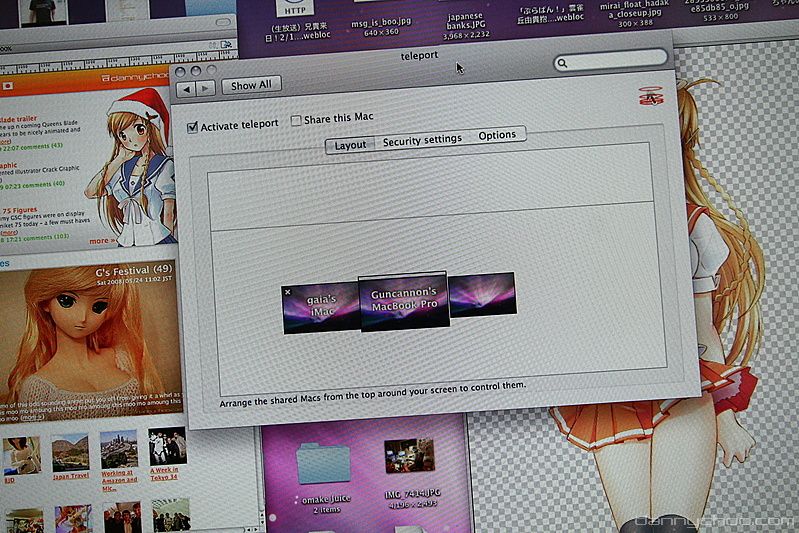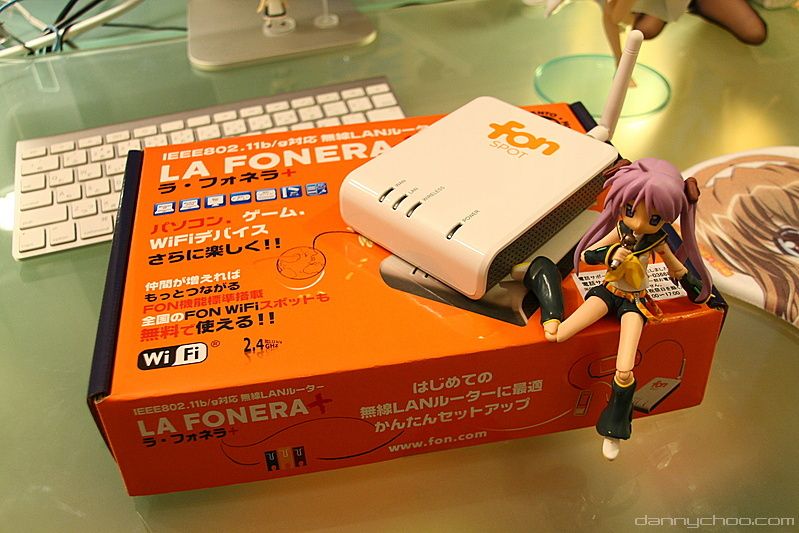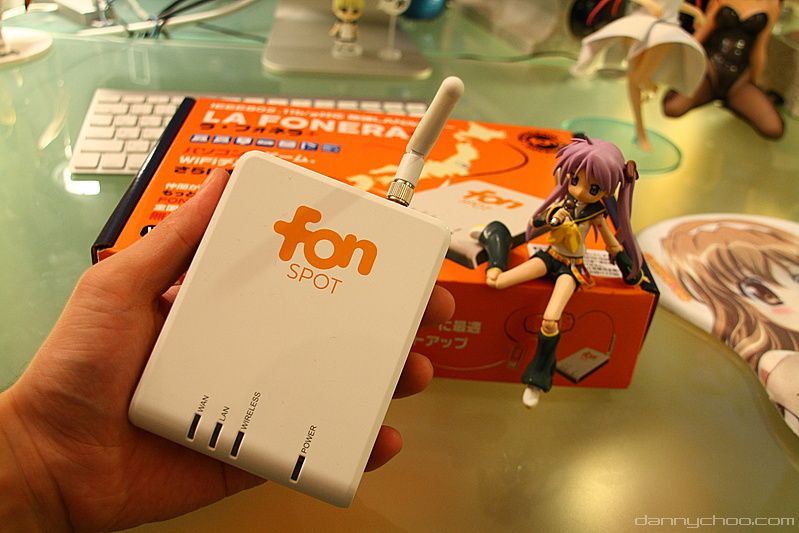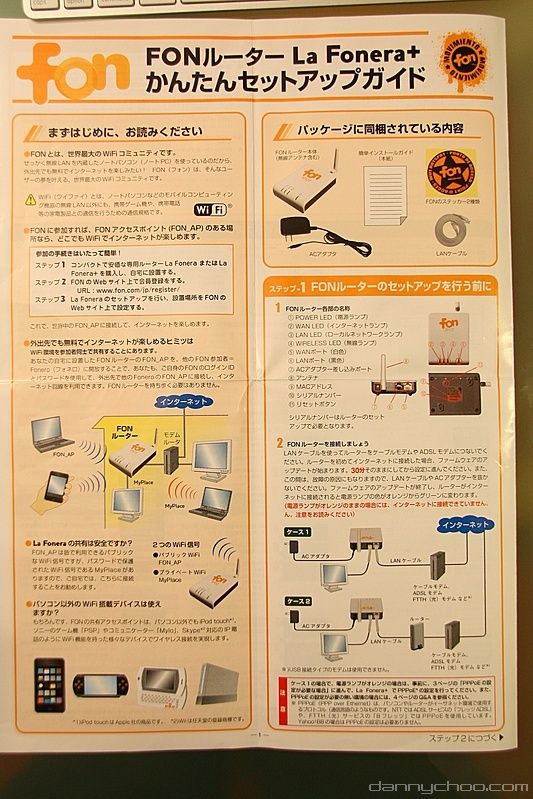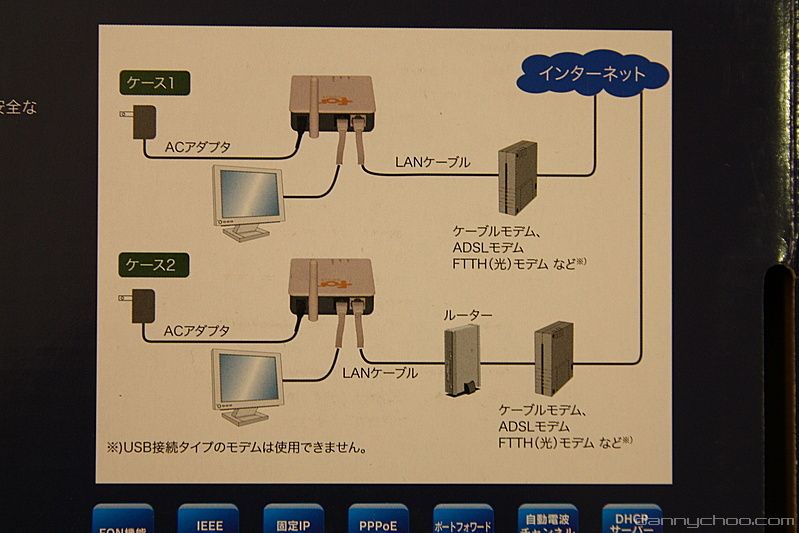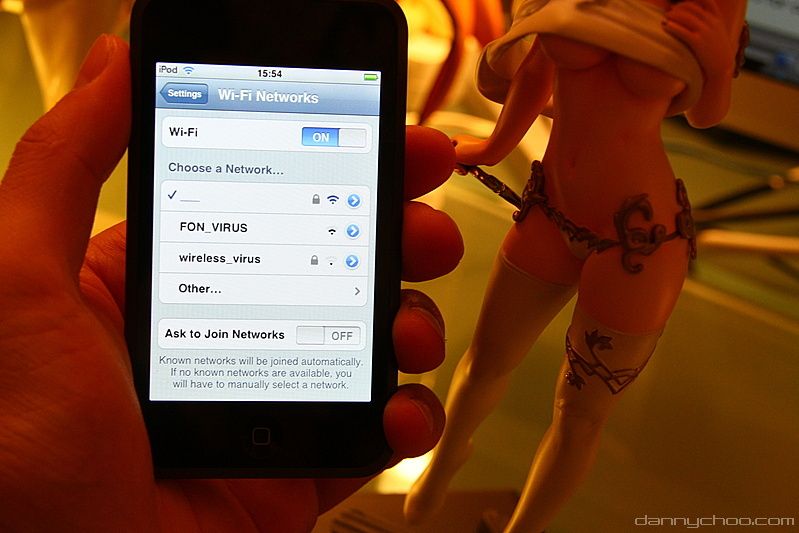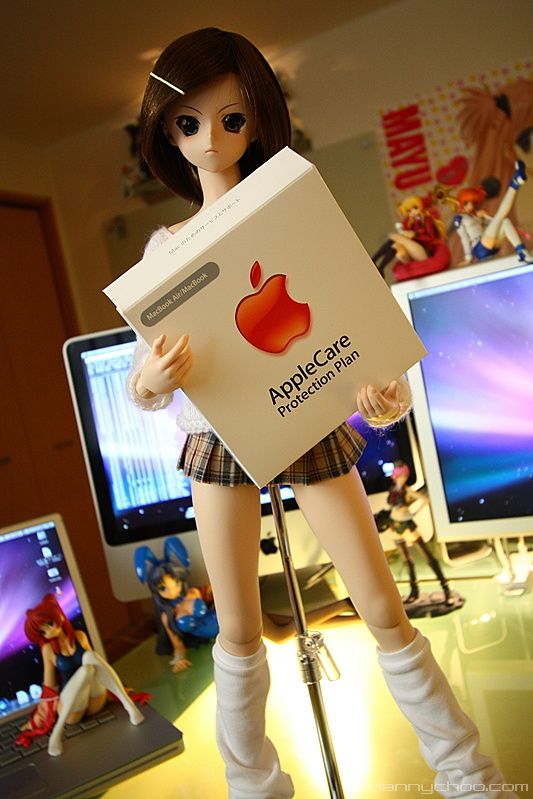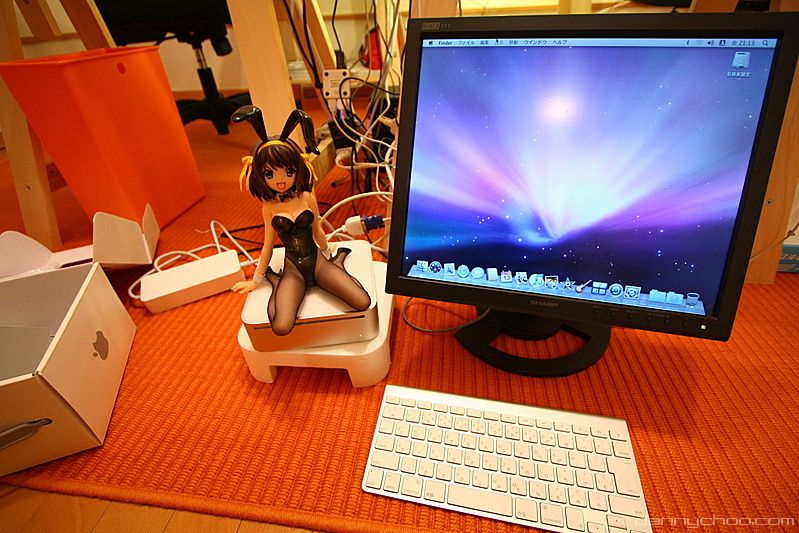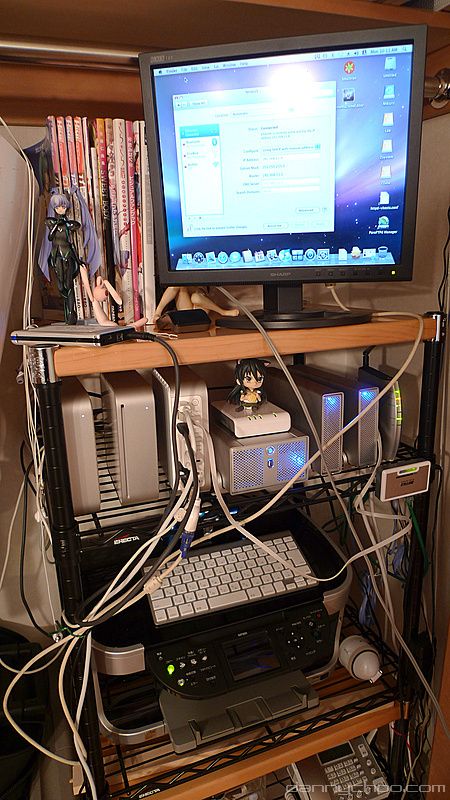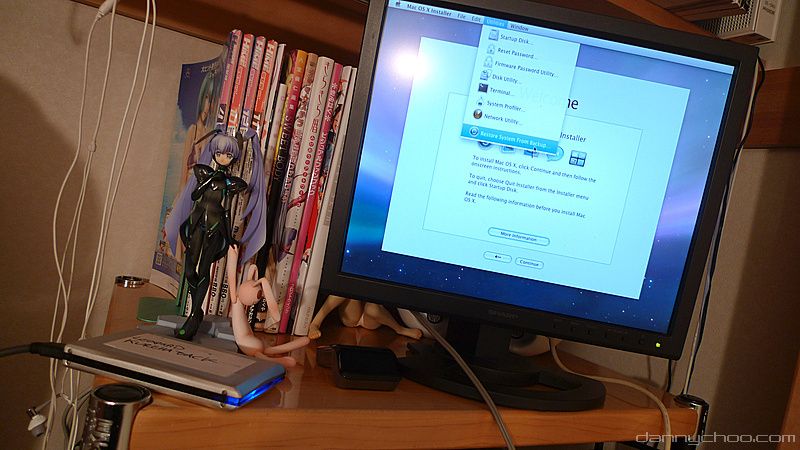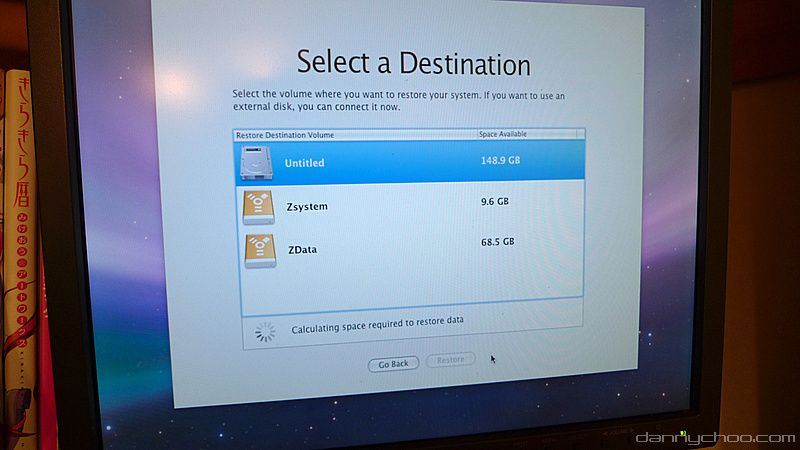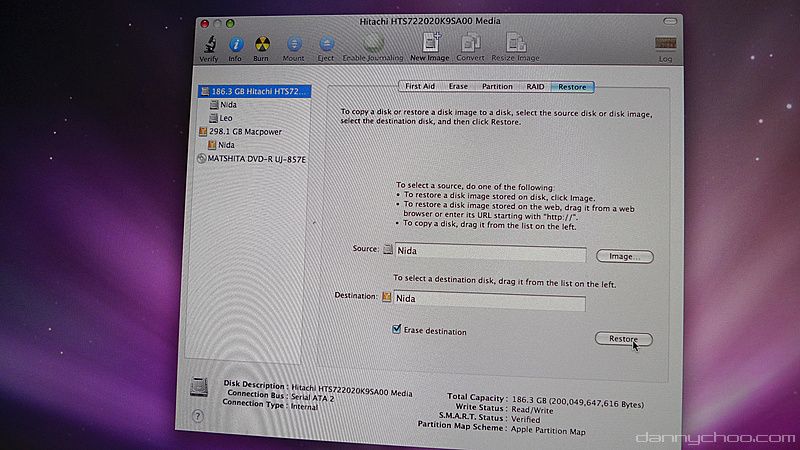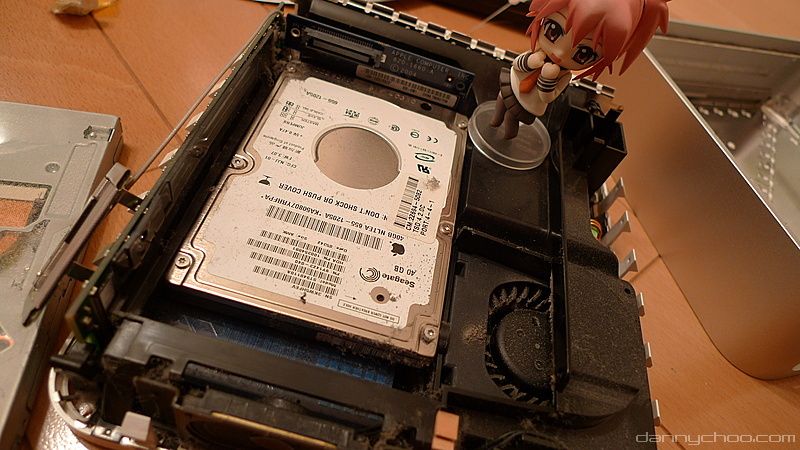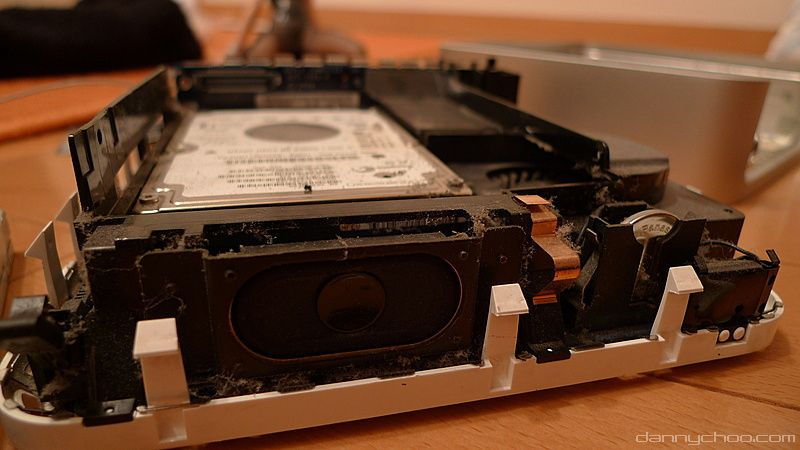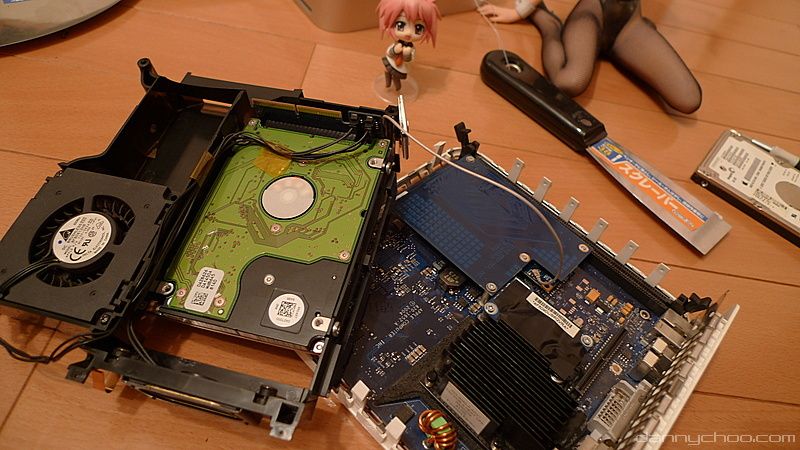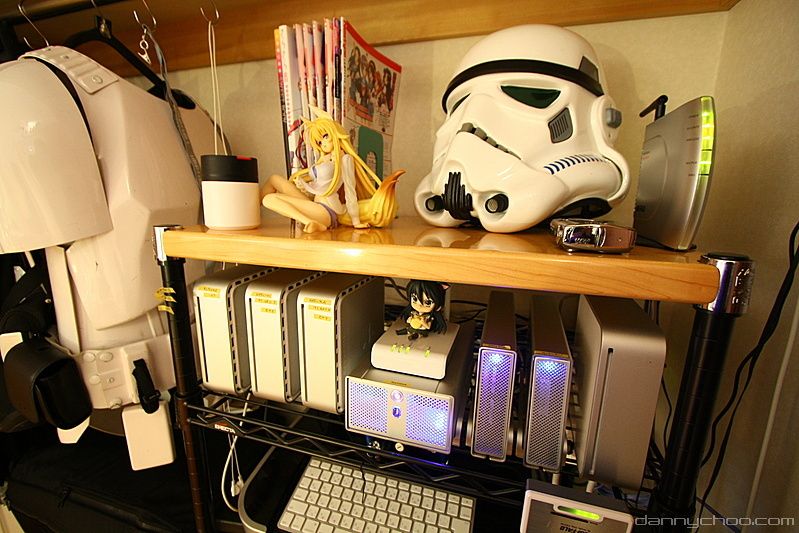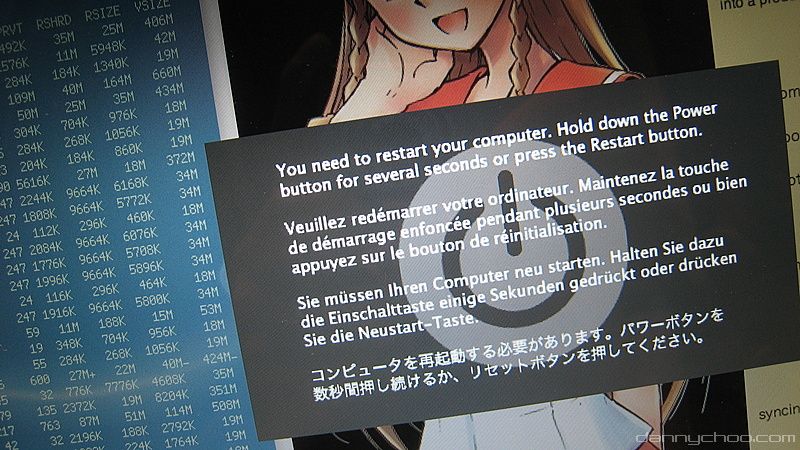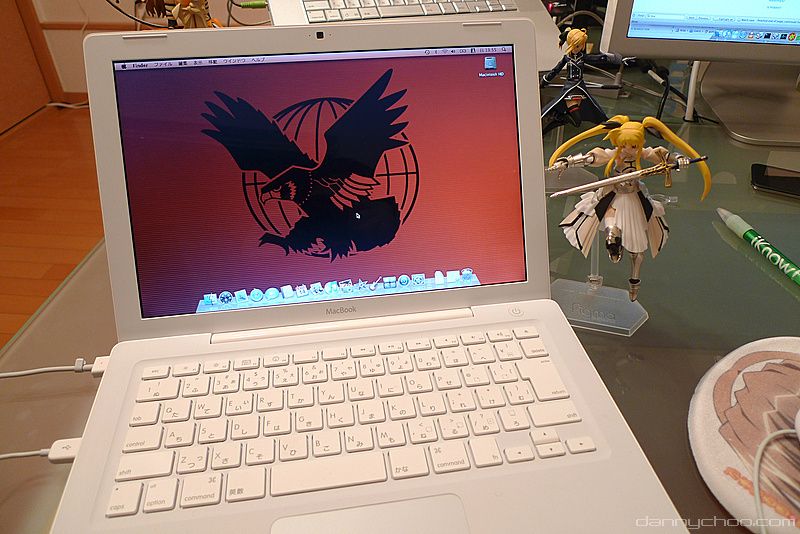Its been about 9 months since the Mac Life 3 article and I've been stocking up on Mac bits n pieces for today.
The first photo is the latest office layout - taken after Tokyo CGM Night Episode 3 in Harajuku.
Mac Life 4
Might as well start off with the latest piece of hardware - the new iMacs that just came out. They are a whole lot cheaper now too - the 20" 2.66GHz Intel Core 2 Duo cost 138880 yen with a memory upgrade to 4GB.
And here are the bits n pieces that came with it.
The new slimline keyboard without the number pad compared to the wireless ones.
Simple and elegant design. 4 USB sockets, Audio in/out Firewire 800, LAN and Mini DisplayPort.
View from the back.
The DVD slot. Wonder if it would have been a good idea to have the slot on top as the way its designed now, folks cant have it in a corner with a wall on the right.
The addition of the new iMac means a new figure layout too. Here I try placing the Dollfie daughters on the window sill.
The first attempt. Something didn't seem quite right. The iMac in the right corner seemed to take up a load of space. Or it could be because of the bad Feng Shui karma? Personally don't follow the Feng Shui rules and place things in areas which look right. Anybody practice Feng Shui here?
In the middle of thinking about another layout...
This layout seems to work for now. The iMac on the left of the desk seems to be more in place - perhaps because there's no wall beside it.
And after polishing and dusting up the office now looks like this.
Thanks to your feedback, I now use Teleport to control other machines with the same keyboard and mouse. The software needs to be installed on the machine that you want to control.
Here you can see the different screens on my table. the iMac screen shows up and I can drag it anywhere I want. When I move the mouse to the edge of my screen, it automatically passes over to control the iMac - brilliant!
Not only that, I can drag and drop files between the Macs too *and* the clipboard automatically is copied over - completely seamless!
Not only that, I can drag and drop files between the Macs too *and* the clipboard automatically is copied over - completely seamless!
What I don't think is possible however is to control the iMac when I hook it up to the external optic fiber connection - its currently on the private optic connection.
Didnt go for the top of the range model as the iMac will be a HTTP server - its spec is about the same as the dannychoo.com server but the iMac has double the memory. If a server is to be just serving up files, the most important thing is memory which MYSQL and Apache love. Speed is important too but would be more important for an application that requires intensive computations. Resizing images in ImageMagick eat up a load of CPU for example.
For those who don't know, ImageMagick is like a Photoshop thats controlled via text based commands only ^^;
For those who don't know, ImageMagick is like a Photoshop thats controlled via text based commands only ^^;
Once the iMac is set up as a HTTP server, I probably wont use it much apart from monitoring the services and network connections. May use it to display some moesome slideshow though ^^;
And for those who are wondering - the flip clock on the iPod Touch is available here.
A few of you asked why I always have the default Leopard wallpaper showing - the main reason is that its the only color that looks decent when I take pics - all other wallpaper looks blue and I cant be bothered to set the white balance all the time. I'm sure I'm doing something wrong with the camera though.
Also went and got a few new lights from Ikea which I fitted under the desk. Wonder how many years it will be until everything is wireless including electricity? At the moment, electricity can pass through the air but at very short ranges (millimeters). Me not an expert on the subject though ^^;
A few from the other side.
Had to retire a few figures to other parts of the house.
Some other not strictly Mac related stuff to look at.
FON is a service which provides free wifi in many places all over the world to folks who have one of these FON routers plugged in at home.
FON is a service which provides free wifi in many places all over the world to folks who have one of these FON routers plugged in at home.
The idea is that you share your internet connection securely with others and in return, you get to use other FON users connections too - no matter where they are in the world. More info at Wikipedia.
The back of the router - one socket plugs into my current modem at home and I'm then able to share my internet connection with folks walking nearby. If you really wanted to, there is also an option to charge people to use your wifi connection too.
However, the FON is an incredible pain to set up requiring the loss of 1.5 million brain cells and 2 pints of blood. The customer support is about as useful as a slap in the face with a decomposed baboon. I finally got it to work by trying out a ton of different settings and going through Google for hours - only to find many others in the same boat. Still cant figure out why it decided to work though.
Diagram on the box. The blue cloud represents the Internets.
There is a HTTP interface inside the FON accessible by a local 192.168 IP. There you can configure a public and private connection. I gave my public connection the name of "FON_VIRUS" - anybody walking by my house can see this and log into the FON wifi. If they are also a FON user, they can use the connection for free. If they are not then they need to pay for wifi time.
By default, people would pay FON for wifi time but I can configure it so that I get money too. I didn't bother with this.
The other connection called "____" is a connection that I can use at home but computers on the network wont show up on it.
My private wifi is "wireless_virus" ^^;
My private wifi is "wireless_virus" ^^;
Once I choose to connect to the FON wifi and launch the browser, I can login to use FON for free.
As soon as I got the router and configured everything, I went around my local neighborhood to see if there were any other FON users in the area. Sure enough, after a few blocks, I came across another FON users wifi which I was able to log into using my username/password.
As soon as I got the router and configured everything, I went around my local neighborhood to see if there were any other FON users in the area. Sure enough, after a few blocks, I came across another FON users wifi which I was able to log into using my username/password.
I also tried doing the same with my FON router turned off but FON knows when you are cheating ^^;
The thing about FON however is that most people who use these are individuals who live in residential areas - meaning that its difficult to find any FON wifi connections in busy urban areas.
Using the FON maps, you can see where fonspots are around the world. I got the FON just before I made a trip to Singapore - left the modem on at home but didn't find any fonspots in SG.
The verdict? Nice idea but fails in practice - probably works well for folks who just happen to live and work in an area covered by FON users.
The next item to take a look at is the mStand by Rain Design - made from a solid piece of aluminum and looks smexy with the MacBook Pro.
Hole at the back of the stand for wires and dolphins.
Folks in Japan can get this at Amazon for 6494 yen.
While I love using Macs, they do seem to run into a spot of bother from time to time. I'm beginning to think that Apple have their own version of the Sony Timer.
Previously had problems with my MacBook Pro - they fixed it under warranty but its playing up again - does not hibernate at all. The screen on my PowerBook is a bit dodgy too with flickering.
Decided to get some Apple Care for the MacBook Air which cost about 30000 yen for a two year warranty extension. I got it just before the warranty expired and had no idea I needed to register my copy of the Apple Care. Now I'm going through a process where I have to take pictures of my receipts and send them to Apple to prove that I purchased Apple Care before the warranty on the MBA expired. If you are getting Apple Care - register it straight away!
I got some Apple care for the iMac too and will do so for all hardware I get from now - ends up being cheaper in the long run over paying an arm and a toe for repairs.
Aoi-chan is such a cutie.
I got some Apple care for the iMac too and will do so for all hardware I get from now - ends up being cheaper in the long run over paying an arm and a toe for repairs.
Aoi-chan is such a cutie.
Got a secondhand Mac Mini a few weeks before the new Mac Mini came out - the dangers of choosing Apple as they bring out stuff when you least expect.
A new Mac Mini at the time with memory upgrades would have cost me about 120000 yen but I got it secondhand for about 70000 yen - which is what the new Mac Minis cost!
Hooking up a monitor to test out the hardware. Windows users can easily test out Macs because you can use all your existing peripherals - this is exactly what I done back in 2005. I was going to use the Mini as a media server if I decided I didn't like the Mac OS. I ended up loving it and have not looked back since.
The fantastic thing about Macs is that you can make a clone of any Mac and then restore it to any other Mac. For example, I can clone my MacBook Pro and boot up a Mac Mini with the same image - no driver complaints at all.
Here I'm about to restore an clone to the new Mac Mini.
I boot up the Mac Mini while holding down the Apple key (or Alt key on a Windows keyboard) and then choose to boot from a copy of leopard that I extracted to an external drive. Once thats done, I choose to restore from Time Machine from the menu.
I attach a drive that contains Time Machine backups and restore to the Mac Mini - about an hour later and I have a clone of the original Mac Mini. This process makes it easy for me to deploy servers.
One thing that wont work is Apache and thats because Time Machine doesn't copy the log folder. You need to run the following from the terminal before you can start up Apache. cd /private/var/log
sudo mkdir apache2
sudo mkdir apache2
Time Machines are great to keep a backup of what you are doing without interrupting your workflow but sometimes you need a perfect copy of a drive - use Disk Utility to clone a drive perfectly. You need to drop out of the OS and boot from the Leopard DVD first though. Tried Super Duper but the image does not restore properly.
Carbon Copy Cloner used to work well in the past but stopped working for me.
Carbon Copy Cloner used to work well in the past but stopped working for me.
And as luck would have it, as soon as the new Mac Mini came along, the first ever one that I got back in 2005 died - was only the 40GB default drive though. Time to open it up and replace it. Got these paint scrapers from the 100 yen store. in Japanese these are called "Hera" 。
Stick in the paint scrapers into the Mac Mini like this and just push inwards - the bottom should just pop off. A video below goes into detail of how to open a Mac Mini.
Mini opened. 4 years of dust.
DVD drive removed. IDE drive in sight.
Need a torque screwdriver to remove some of the screws.
Small speaker at the front.
Need to remove the black plastic bit in order to remove the drive properly. Dont know about the new Mac Mini though.
New drive in place. if you are upgrading memory or replacing the drive then you may as well vacuum up the dust too.
The secondhand Mac Mini has been serving up your avatars, news items and avatars - which is why your avatar may take up to 20 mins to update. Just after I got that secondhand mini, I acquired yet another one - Intel with 2GBs worth of memory. T'was my first ever free Mac ^^;
The Mac version of the Blue Screen Of Death. Happens a couple of times a month. Mac users - how often does your Mac go bonkers?
And for a while I was trying out a Power Mac G5.
Gorgeous machine. Came with 4GBs (I think) of memory. Picked it up secondhand from a mate. Was going to use as a HTTP server but it regularly hung - maybe thats why my mate was selling it ^^;
lately I haven't been bothered about whether hardware is new or used. If the price different is considerable then I may go for secondhand. The folks over here really look after their stuff well and it usually looks brand new - all boxed with instructions.
Do you prefer new or used or are not bothered? Beware when buying used figures though...
Do you prefer new or used or are not bothered? Beware when buying used figures though...
Could have kept it as an expensive stool though.
The inside is gorgeous too. Fans can be pulled out without screws and there are hardly any wires inside - unlike my previous desktop machines which had a jungle O wires to play with.
The SATA drives just slot in.
This is where the G5 was for a while until I took it back for a refund. Very loud!
I converted my wife to Mac too. While she hated it at the beginning, she slowly got used to it over time and now loves it.
The MacBook in this pic belongs to my neighbor who I convinced to buy a Mac too. Them owning Macs means less maintenance time for me as they would usually ask me if they have any computing problems.
The MacBook in this pic belongs to my neighbor who I convinced to buy a Mac too. Them owning Macs means less maintenance time for me as they would usually ask me if they have any computing problems.
While Macs do have their quirks and while Windows Explorer *still* kicks seven shades of poo out of the Mac Finder (the folder/file management program), I feel that macs enable me to do perform tasks quicker due to things like Expose. With Expose, you can configure each corner of the screen to either show you all application windows or view desktop or more. The Vista version flips through applications but if you have 20 different apps running then you have may have to flip through them 19 times before you get to your app - Not used it for a while now so it could be different. Some Expose action below. Through your comments and my twitter followers, I notice a rather high percentage of mac users and wondering how many of you are out there or who are thinking of switching to Mac.
Been meaning to post this for a while now - a summary of my working career at Amazon as Website manager and Microsoft as CGM Product Manager. This article is a follow on (with a bit o overlap) of the Tokyo 1999 - 2001 article.
The first photo is taken from the canteen at the Pacific Medical Center (PacMed) - the HQ of Amazon.com. Continue reading...