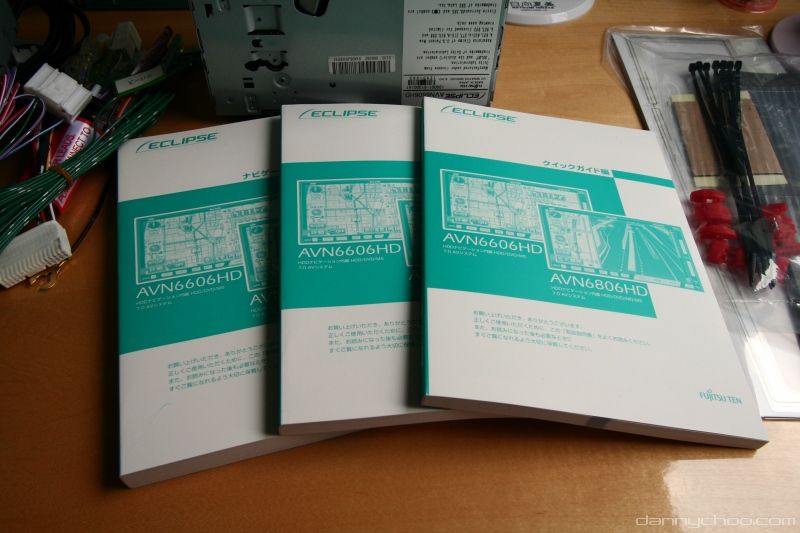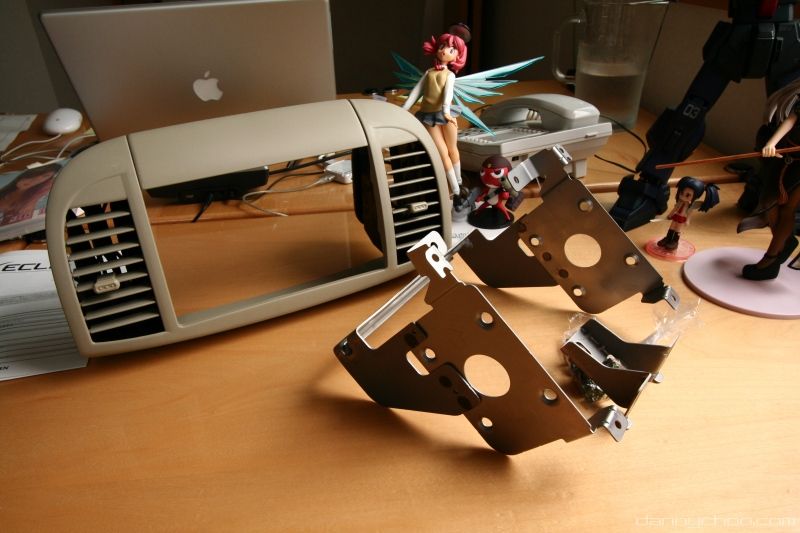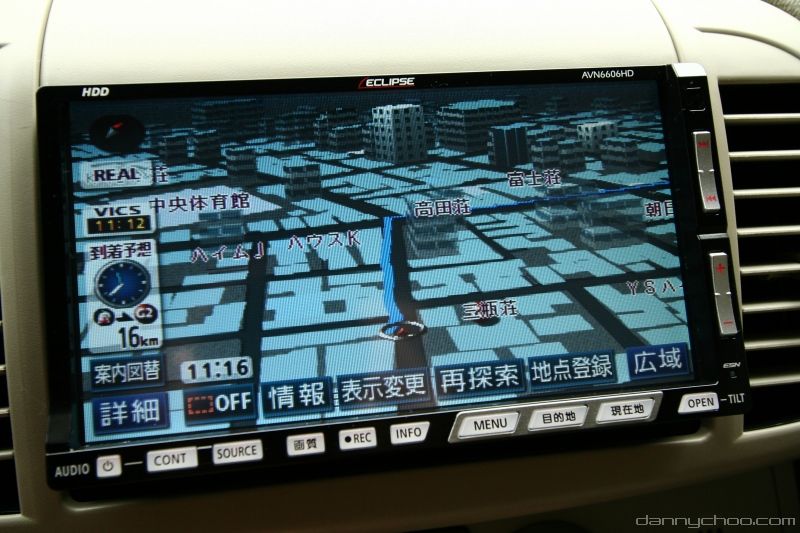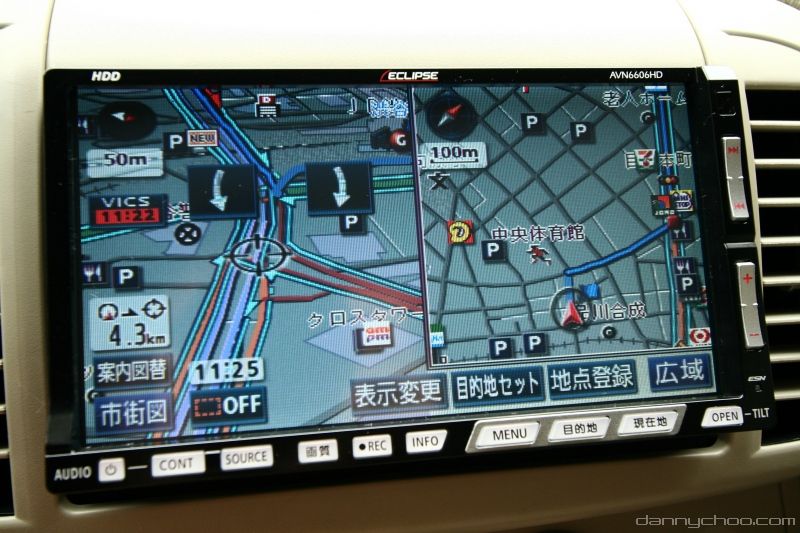Japanese Car Navigation
Drove around in the UK without a car navigation for a few reasons - the roads were relatively easy to understand and all addresses were covered in the AtoZ guide. Another reason was because they didn't exist back then ^^;
In Japan however, the Carnavi (Car Navigation) is like the steering wheel - you cant live without it unless you have incredible sense of direction and a photographic memory to snap a shot of google maps.
Many addresses in Japan don't have road names which makes it a nightmare to get to ones destination at times. The address that ends in 6-2-12 for example means that the "6" could cover a block that's 200 x 200 meters wide - the "2" indicates an area within that "6" and the "12" an area within that "2". One would often be looking for addresses by looking at lamp posts which usually show which area you are in.
Large roads such as Chuo Dori in Akihabara are named though.
Today we take a gander at the car navigation system that we have installed in our car. The car was second hand and didn't come with one so we needed to get our own - went for the AVN6606 HD by Eclipse.
Packaging for the BEC106 rear eye camera.
When reversing, the Carnavi screen switches to a back view. Stopped using it after getting used to the feel of the car.
Packaging for the FEC106 dual front camera.
Fujitsu was the first to release a camera like this which fits right on the front of the car so that you can see left and right on the Carnavi screen. Probably useful for a sports car with a long bonnet but absolutely useless for our small car - only found out after installing it how useless it was ^^;
Packaging for the CY-ET906KD ETC unit.
"ETC" stands for Electronic Toll Collection. Its a system which basically deducts money from your card automatically when you pass a toll gate. If you don't have one of these, you have to stop and physically pay some guy/gal before you can pass - if you do then the gates will detect the unit and open automatically. As soon as you pass, the unit will speak out how much it cost to pass through the toll gates.
Packaging for the VIX 104 VICS unit.
VICS stands for Vehicle Information and Communication System - a system that transmits info of any traffic jams, road accidents or mountain slides to your Carnavi. Roads which are blocked will show up as red. If there are accidents, the Carnavi will warn you and attempt to redirect you.
The main unit comes with a ton of lovely wires to entertain whoever is going to install it.
As with all Japanese electronic goodies - the Carnavi comes with 3 telephone books which I'm never going to read ^^;
The screen resolution is 640x350 which is enough for what it needs to do I guess.
Back of the Carnavi - looks like a mini PC.
More of these lovely wires - much of the insides of the car have to be removed to install the unit.
Some of these attach to the brake, some to measure speed and distance etc.
Some of these attach to the brake, some to measure speed and distance etc.
Was going to install the unit myself - but I am sure it would have taken me days - ended up paying something like 60000 yen for the installation.
The before...
And after...
Doesnt exactly match the interior but my new car ( Nissan Fairlady Z ) should make up for that.
I just cant begin to tell you how advanced Japanese car navigation systems are. I feel like I have just jumped in the cockpit of an RX78 every time I get in ^^;
Doesnt exactly match the interior but my new car ( Nissan Fairlady Z ) should make up for that.
I just cant begin to tell you how advanced Japanese car navigation systems are. I feel like I have just jumped in the cockpit of an RX78 every time I get in ^^;
Punch in your destination on the touch screen (actually dont punch the screen or it will complain) using postal codes, telephone number, genre etc.
The system will then provide a few routes for you to choose from:- Toll free, Toll, Shortest distance, Avoid traffic and another one which I forgot.
The system will then provide a few routes for you to choose from:- Toll free, Toll, Shortest distance, Avoid traffic and another one which I forgot.
You have different options for display. You can have modes like 3D, overhead, zoomed in/out etc etc.
You get a nice lady who directs you all the way to your destination. She will say something like "turn left at Dennys and take the first left" (in Japanese) etc etc.
Notice the AMPM convenient store logos on the screen. If it shows you driving next to one - look up and you will see the store by your car. The accuracy is amazing - 99% of the time. The other 1% usually happens after you have been driving in circles inside a car park. The system gets dizzy and is totally inaccurate for that 1% of the time. When this happens, one just needs to drive for a bit and the system will recalibrate its bearings.
Notice the AMPM convenient store logos on the screen. If it shows you driving next to one - look up and you will see the store by your car. The accuracy is amazing - 99% of the time. The other 1% usually happens after you have been driving in circles inside a car park. The system gets dizzy and is totally inaccurate for that 1% of the time. When this happens, one just needs to drive for a bit and the system will recalibrate its bearings.
Example of 3D mode. Not having any experience with a Carnavi at the time of purchase, I thought that visuals were the most important thing but its actually the voice guide. You should be able to get to your destination by listening to her alone. Still, the display is important to give you a feeling of your surroundings.
You can set the screen to split when you reach junctions to show you how/where to turn.
Some of the 3D graphics are extremely accurate - the buildings even have shop names and billboard posters. I look up and see a Coke ad - and I will also see it plastered on the same building in the display.
The display slides forward to show the DVD,CD and hard disk slot. Comes with a 40GB HD for you to store music and videos.
This is the movie player - watch DVDs while driving. Hmmmm.
Anybody know what film this is?
This is the front camera installed under the number plate. There is a camera on either side of this device.
This is what the screen looks like when I slow down and near a T junction. I can lookout for cars, pedestrians and ewok without leaning forward - but I can do that anyway because the bonnet of my car is so short. This may come in useful when I buy my Fairlady though as the bonnet is longer.
This is what the display looks like when I switch to reverse.
The back camera - recommended for vans and sports cars with a bad rear view (that sounded strange).
Before choosing a Carnavi, its always best to go and actually play with it in a car store like Yellow Hat or Autobacs to get a feel of the system as once you make the purchase then you are going to have to stick with it and any annoyances that it comes with.