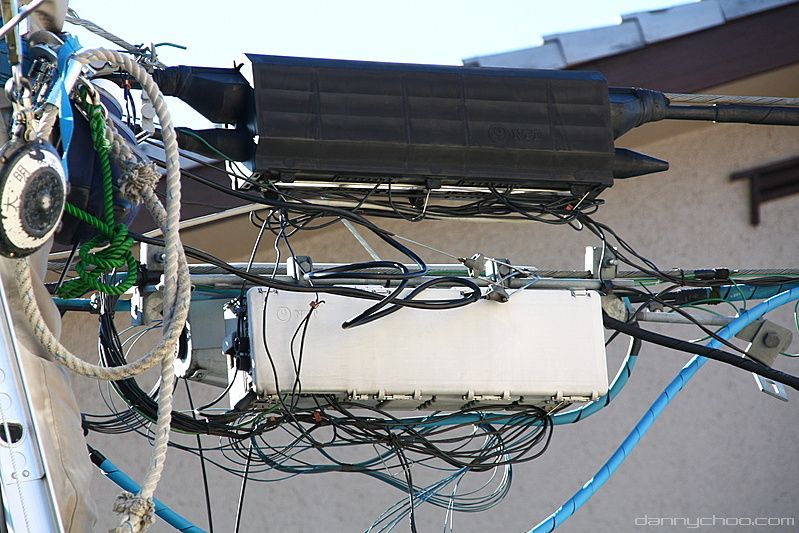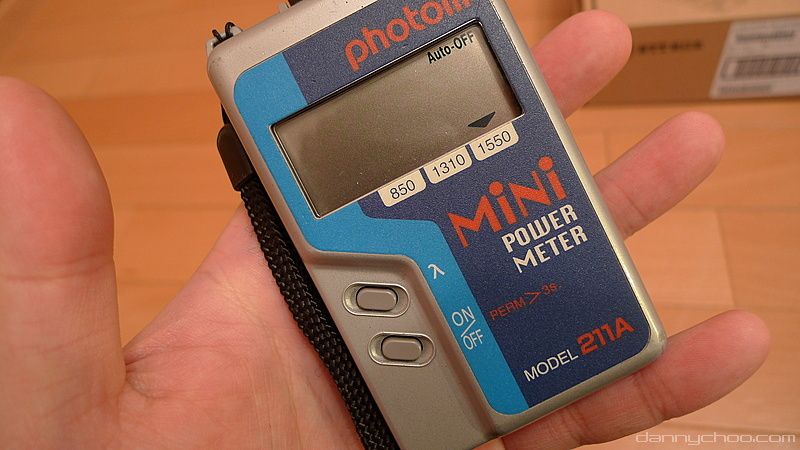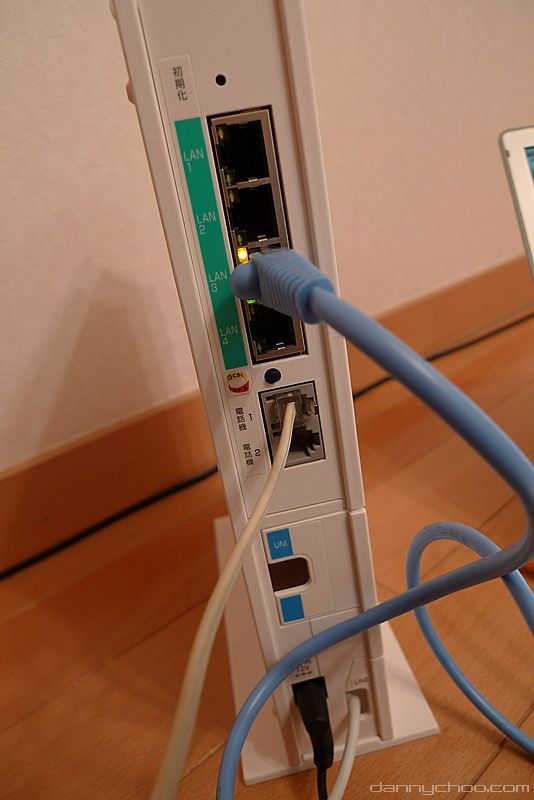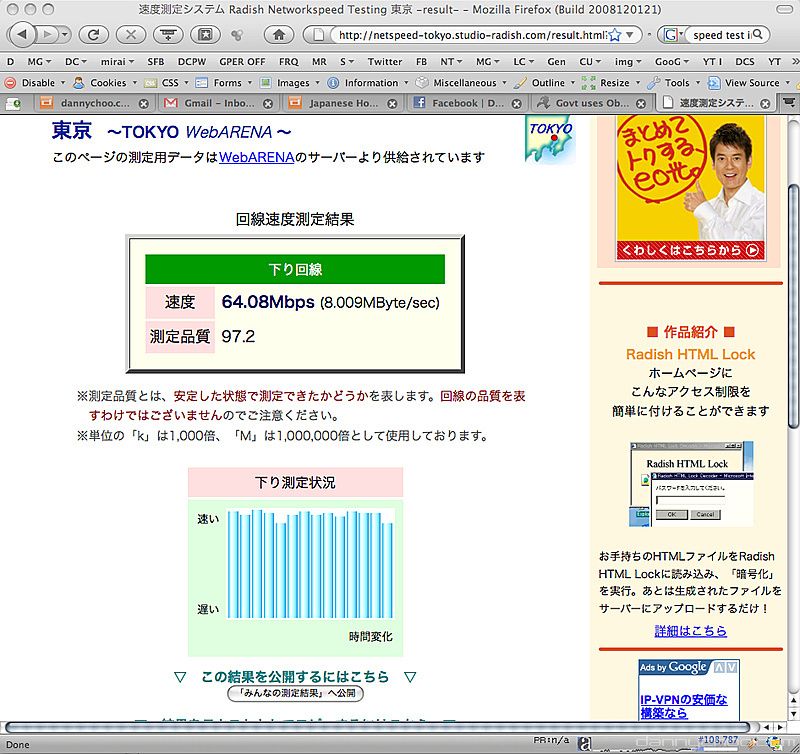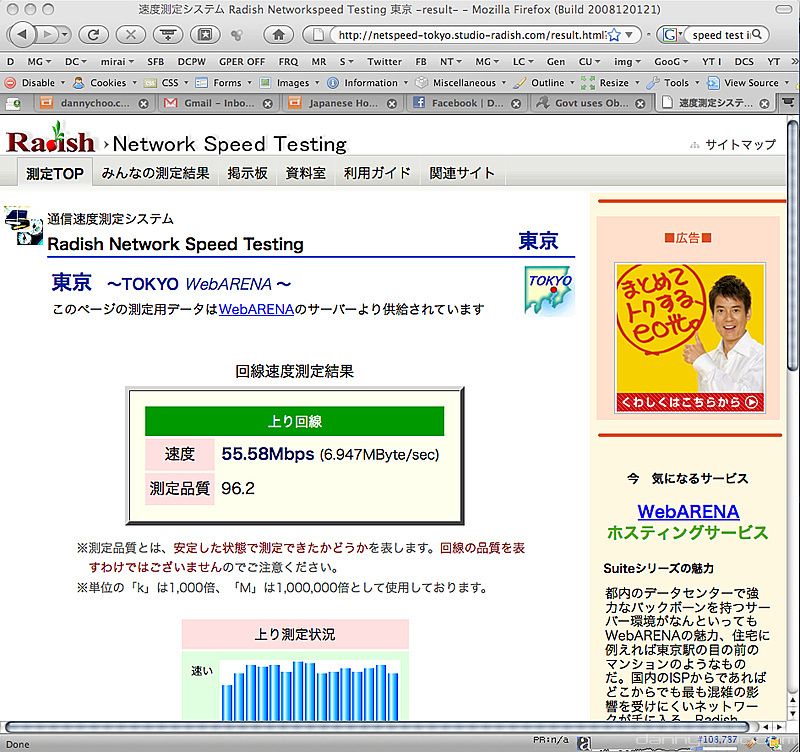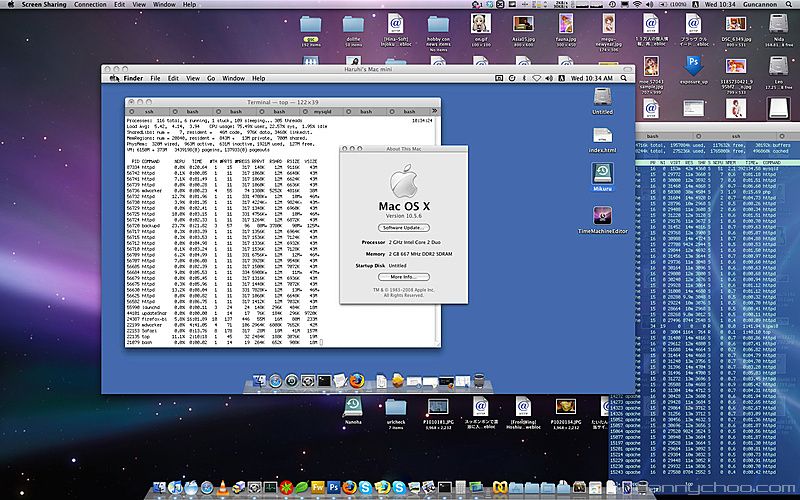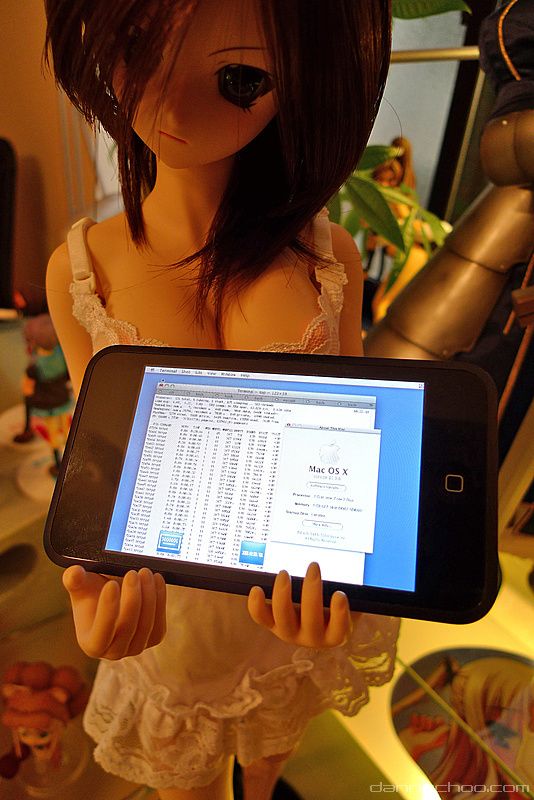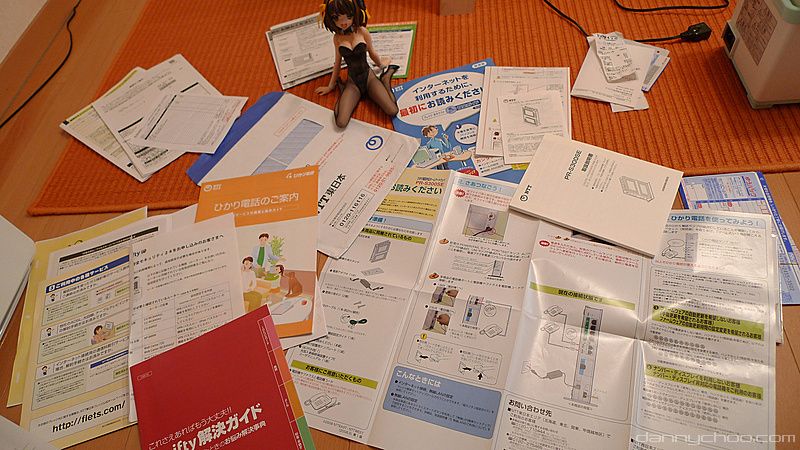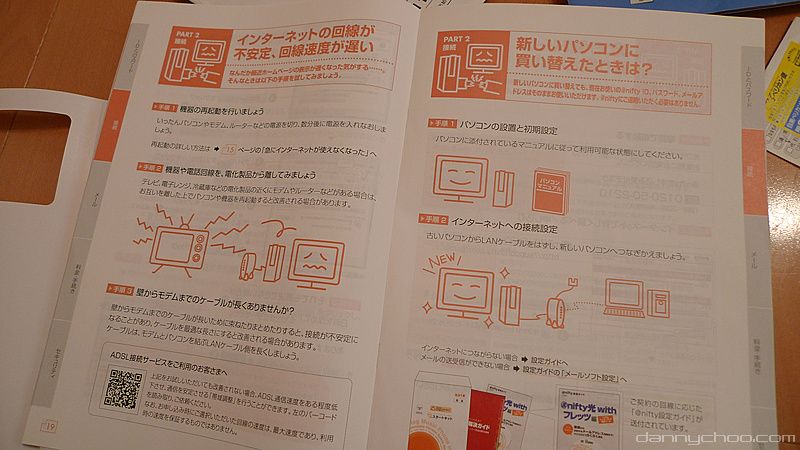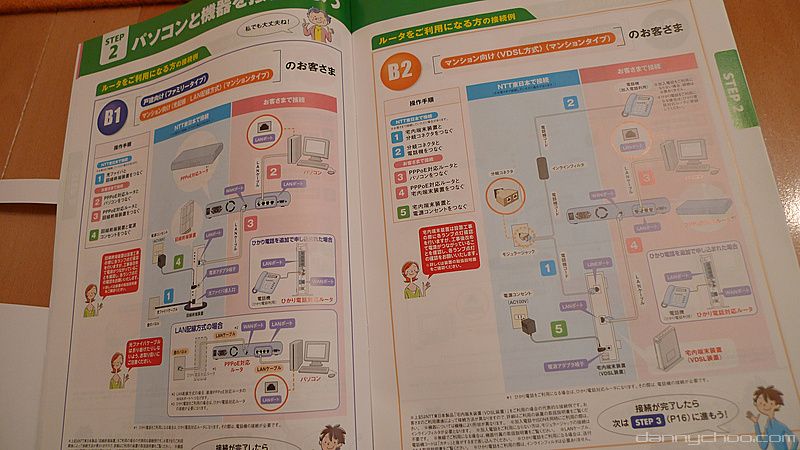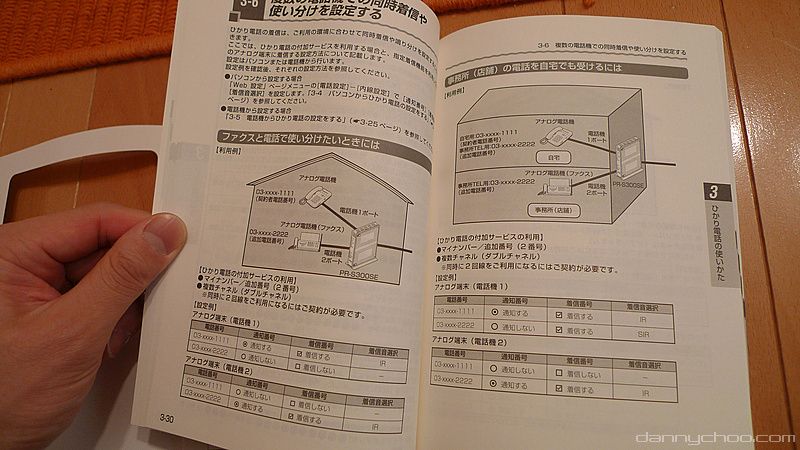Have a few sites here n there which cost quite a bit to run using dedicated hosting. Decided to pull another optic fiber connection into our house to host a few of them. A few other reasons are:-
-Can physically keep our private home network separate from an externally facing server - rather not have our private stuff on the same network.
Japan Optic Fiber Internet
-Want to have the freedom of disconnecting our private optic fiber modem for various reasons - cleaning up, moving things around etc - cant really disconnect the line for a live server all the time.
-Save 12,000 USD per year that some of the dedicated hosting costs.
-The most important reason is so that I can learn the process of how to do all the settings involved in setting up a server at home from scratch.
The optic connection we got is a 100Mbps Hikari line from NTT which costs a measly 1022 yen per month for the first year - goes up to 6720 yen for the second year but thats fine with me. Its a Flets Home Type promotion that I found on kakaku.com. Through this promo, I don't pay any setup fees or modem rental either.
If I really wanted to, when the price goes up to 6270 yen per month next year, I could cancel the line and sign up after a week to get the same promo price. Wont bother though as it means taking the server offline for a week.
The NTT (Japan Telecom) guys come round and ask me where I want the modem. They then open the plate covering the telephone outlet and use this contraption to push a wire through a plastic tube which runs through the house. This wire is used to make sure the path is clear for the incoming optic cable.
Back outside. The NTT van with a load of stuff being unloaded.
A hooked ladder is used to rest on the telecommunication cables above. They also have a guy just to guide the traffic around the ladder. If this was the UK, people would beat up the guy in blue and steal the ladder.
The new optic fiber line.
These boxes have the NTT logo on them and has optic fiber lines spanning out to the houses in the area.
One of the reasons why Japan has the highest internet speeds in the world at cheap prices - telecommunication wires are mostly above ground in residential areas and are easy to install.
Reel O optic fiber.
Without these lines being above ground, I imagine they would have to dig up the road and charge you an arm and a dolphin to pull a line into the house. Reminds me of the never ending roadworks back in the UK.
The other NTT guy is up a different pole who pulls the line around the house.
One thing I absolutely love about living in Japan - enjoying the diligence and devotion that most Japanese folks devote to their jobs. The level of service experienced over here is unlike anything I've seen anywhere around the globe. Will write about Japanese customer service mentality in a separate article.
The first NTT guy rests his ladder at a different spot to do some more work.
You can just about see a wire split in two - its the optic fiber line. One half is a backbone which is needed to push it safely through the house.
I takes a few pics from the 3rd floor while waiting...
Many house owners in Japan find it embarrassing to have a TV antenna on their house and end up paying something like 5000 yen per month just to watch TV through cable.
The dish you see here is for the digital signals.
Many house owners in Japan find it embarrassing to have a TV antenna on their house and end up paying something like 5000 yen per month just to watch TV through cable.
The dish you see here is for the digital signals.
A few more snaps from the balcony.
Note to self - start taking figure pics on the balcony again.
On some mornings when combustible garbage is to be thrown out, you will often see crows waiting on these lines to dig in.
The final use of the ladder is on the house.
You can just about make out the outlet covers on the side of the house. The majority of houses built in Japan follow guidelines as to how electricity, TV and telecommunications are pulled into a house.
From these outlets on the wall, a yellow plastic corrugated tube runs to certain parts of the house enabling a brand new house to be wired up almost instantaneously.
From these outlets on the wall, a yellow plastic corrugated tube runs to certain parts of the house enabling a brand new house to be wired up almost instantaneously.
New houses only come wired with electricity and you have to call the local services to pull telecommunications, cable or whatever to the house.
Here you see the NTT guy spraying some lubricant onto the optic cable. He pushes the cable with its backbone into the house...
...and it comes spewing through to the third floor.
The end of the wire is then fed down to the first floor...
The end of the wire is then fed down to the first floor...
...where the other guy intercepts.
Testing to make sure the connection is live.
The device use to check the connection.
They test the signal on their laptop and just under an hour they are out of the house with a few Nendoroid Puchi as prezzies in hand.
This is the PR-S300SE optic fiber modem. Has a web interface at 192.168.1.1 where you can open ports and set NAT/filtering settings and what have you. You can also turn off responses to Pings too.
We ordered optic fiber telephone to go with the plan too. Ttransferred our land line phone number to the optic connection and save quite a bit on monthly telephone bills. Optic fiber telephone in Japan is known as Hikari Denwa .
The only boo boo about this is that you cant make calls without the modem - no calling the emergency services. Fine by me though.
The only boo boo about this is that you cant make calls without the modem - no calling the emergency services. Fine by me though.
Picked up another wireless router - the WHR-HP-G.
I've set the optic modem to send all requests to this router at 192.168.1.2. From here I direct HTTP port 80 and SSH port 22 to the server thats going to dish up a few sites. Still need to figure out how to do screen sharing on the mac remotely. The router then dishes out IP's in the 192.168.11.1 range.
I've set the optic modem to send all requests to this router at 192.168.1.2. From here I direct HTTP port 80 and SSH port 22 to the server thats going to dish up a few sites. Still need to figure out how to do screen sharing on the mac remotely. The router then dishes out IP's in the 192.168.11.1 range.
The reason why I chose this router is so that I can log into machines on the new optic connection over wifi. Its only 54Mbps but close to 100Mbps wired.
Decided to take the Intel Mac Mini which was attached to the plasma and use it as a server for now. The 2Ghz and 2GB memory should be enough for what I need. No its not running dannychoo.com ^^;
The other Mac Mini is a Power PC which is a print, file and time machine backup server.
And here is the mini server rack I set up in the cupboard. Power consumption is low so heat is not a problem - could be in the summer though.
Left to right:-
-Power PC Mac mini - home file, print, time machine backup server.
-Intel Mac Mini - web server on new external optic line - its the only machine on the external line.
-2TB Time Machine SATA twin drive - backs up all the Macs in the house.
-FON wifi modem - will cover this free internet device in another article.
-1TB Home file server.
-1TB Time Machine IDE (I know I know) drive which takes care of the external web server.
-Power PC Mac mini - home file, print, time machine backup server.
-Intel Mac Mini - web server on new external optic line - its the only machine on the external line.
-2TB Time Machine SATA twin drive - backs up all the Macs in the house.
-FON wifi modem - will cover this free internet device in another article.
-1TB Home file server.
-1TB Time Machine IDE (I know I know) drive which takes care of the external web server.
- Wireless router for external optic connection.
The thing below the router is a mini wired hub.
Some speed tests using Radish. A bit slow today for some reason. Download speed is 64Mbps. Its gone up to about 74Mbps before.
Not complaining for 1022 yen a month though ^^;
Business lines do exist but cost about 40000 yen per month for a 1Gb optic connection. For that price they guarantee a constant 1GB up n down.
Not complaining for 1022 yen a month though ^^;
Business lines do exist but cost about 40000 yen per month for a 1Gb optic connection. For that price they guarantee a constant 1GB up n down.
From this video however it looks like NTT have successfully managed to push 14 trillion bps down an optic connection. Ultra cheap, ultra fast connections to download teh whole Internets.
Another nice thing about Japanese Internet connections is that there is no bandwidth cap. One could download trillions (figure of speech) of GBs without paying a yen more. I was shocked when I heard about caps in other countries.
Was thinking of using services like No IP for dynamic IP's but decided to go for paying a little bit extra for much more freedom to do more including Rsync-ing from different machines over the Internets and what have you.
Using Screen Share VNC to log into the web server. Have not tried Leopard server - whats the difference?
There is even a VNC app for the iPhone/iPod Touch which enables me to control any Mac in the house. Watching TOP being executed in the terminal updates pretty well but manual input is slow. Good for checking up server health.
Use the old PowerBook to connect to the web server on the external network with VNC. The MBP enables me to carry on working on the private network.
Does anybody know of a way to log into two networks at the same time allowing me to access mounts in Finder on different machines?
Does anybody know of a way to log into two networks at the same time allowing me to access mounts in Finder on different machines?
Just some of the rubbery traditional documentation that comes with Japanese stuff. Will dig up the manual that came with our kitchen tap.
An example of what we talked earlier on.
In many Japanese manuals you will find smiley faces on just about anything. Do they leave them in when localized in your language?
Some examples of setting up optic telephone and internet.
The thick manual that came with the optic modem.
Just a quick BTW, saw the term "Optic Fiber", "Fiber Optic", "Optic Fibre" etc and wasn't sure what to choose so stuck with "Optic Fiber" ^^;
Continue reading more about life in Tokyo or subscribe by RSS.
Just a quick BTW, saw the term "Optic Fiber", "Fiber Optic", "Optic Fibre" etc and wasn't sure what to choose so stuck with "Optic Fiber" ^^;
Continue reading more about life in Tokyo or subscribe by RSS.