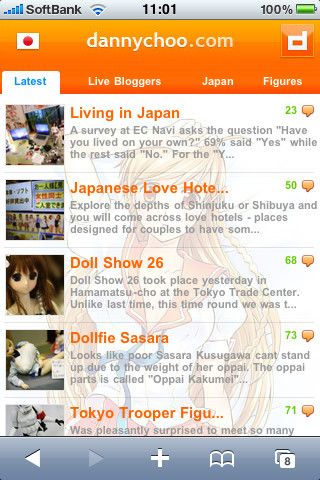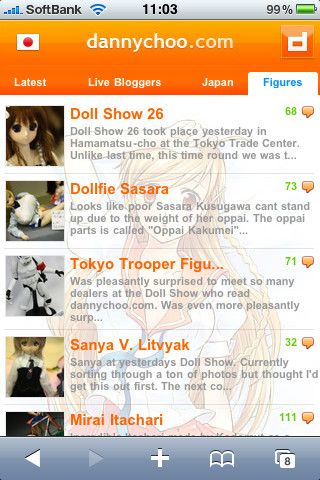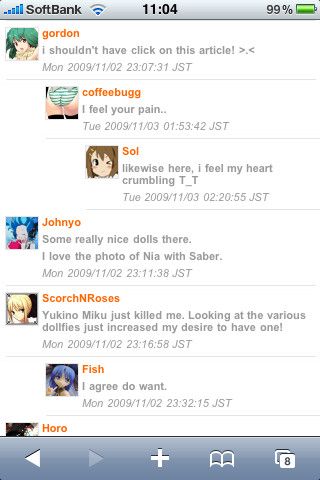At last! The iPhone/iPod Touch version of dannychoo.com is ready - just point your iphone to http://www.dannychoo.com/iphone
Not designed for normal browser use so it may look funky.
iPhone Website
The top page has the "Latest" tab highlighted.
Click on the Japanese flag to bring up the Japanese version. I write most articles in Japanese too so if you want to squeeze in more Japanese study then check out the Japanese site or subscribe to the Japanese RSS feed.
My fave post of the week - the Doll Show 26 photo article.
You can catch up on all the Japan stuff in the "Japan" category. Will work out how to organize the UI to fit in other categories.
Dolfies are included in the "Figure" category.
Supports landscape mode too.
At the moment, all internal links will open dannychoo.com in the full browser version but we will fix this in a later version.
At the moment, all internal links will open dannychoo.com in the full browser version but we will fix this in a later version.
Scroll to the bottom of the page and hit "see comments" to load all comments for that post. If there are no comments then the button wont show.
At the moment you cant comment but will be able to do soon.
At the moment you cant comment but will be able to do soon.
Comments appear as they do on the full browser version without the reply-to link.
The Tokyo Live Bloggers has its own tab.
The iPhone never managed to load all photos from the full browser version for posts like the Week in Tokyo series due to the photo weight.
Mirai Gaia automatically creates 3 different images sizes for each uploaded image - thumb, mobile and full browser.
The iPhone version uses the mobile sizes which is why they all load. The Japanese mobile version will be launched next week.
Mirai Gaia automatically creates 3 different images sizes for each uploaded image - thumb, mobile and full browser.
The iPhone version uses the mobile sizes which is why they all load. The Japanese mobile version will be launched next week.
Figure.fm, Otaku.fm versions will launch soon and we will put in automatic detection with the option of switching back n forth in the iPhone.
iPhone Puchi Blurbs will be integrated too.
iPhone Puchi Blurbs will be integrated too.
Thanks to Michael Flux www] for the design inspiration, Chris for putting in extra hours and Kyourin who turned out to know much more than just illustrating Mirai-tan.
http://www.dannychoo.com/iphone/
http://www.dannychoo.com/iphone/