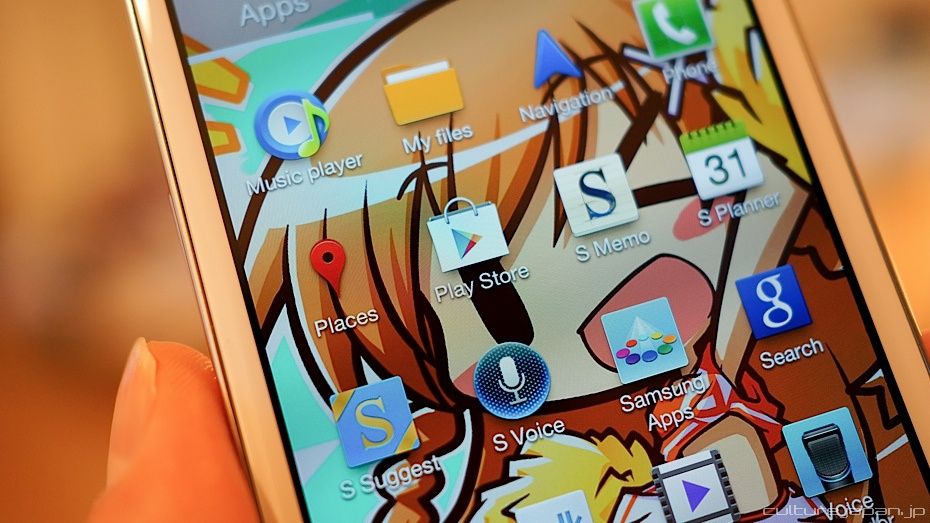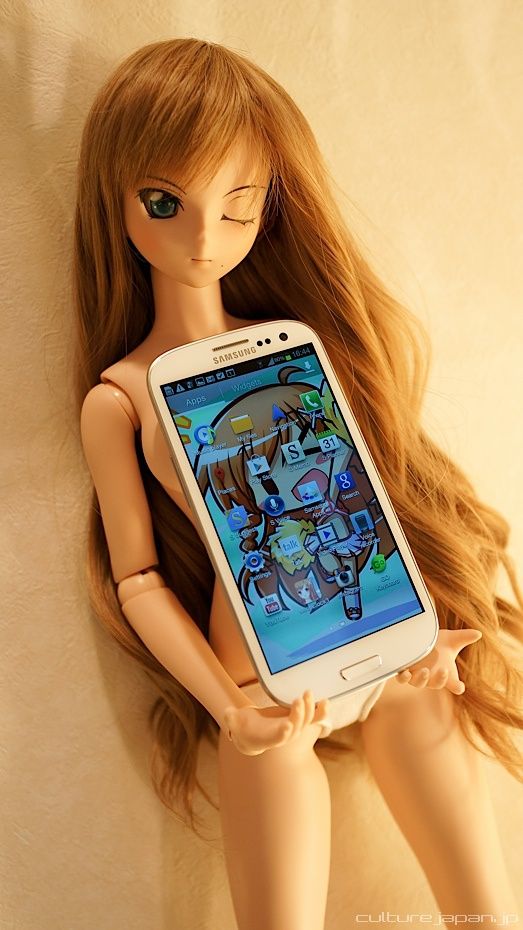Galaxy S3 Review
"Welcome to the dark side" is said to new Android or iPhone users? Whichever, I've surprised myself by jumping ship and am now using an Android device as my main phone after using iPhone for many years.
Still getting used to doing things differently but I like it so far. Just wondering if the iPhone 5 is going to be delicious enough to make me want to go back.
I dont have as much time as I would like so am and always seeking new technology which helps me do things more efficiently. My work now involves TV and anime production which means I deal with a lot of movie and images.
I dont have as much time as I would like so am and always seeking new technology which helps me do things more efficiently. My work now involves TV and anime production which means I deal with a lot of movie and images.
iOS requires that I convert video files to a particular format and import that file into the iPhone or iPad via iTunes.
The Android on the other hand is more simplistic - mount via USB and dragdrop without having to waste time converting. The Android even plays native MTS files taken on a HDCAM video camera.
The Android on the other hand is more simplistic - mount via USB and dragdrop without having to waste time converting. The Android even plays native MTS files taken on a HDCAM video camera.
I work with many illustrations too and need to show clients and partners those images - the iPad is too big to carry around and the iPhone screen is too small - the Samsung Galaxy S3 has just the right size screen.
Anyway, I'll cover more things I like about Android and the Galaxy SIII but before that the video review is below - as usual filled with a load of erms and uhms.
Got the 16GB model Quad Core 1.4GHz. I heard that the Japanese version was going to be reduced to a Duo Core - apparently so that it can be used with LTE?
Full specs here.
Full specs here.
Picked up the Galaxy S3 while I was in Malaysia at the Pavilion.
Apparently the Galaxy S3 is "designed for humans" - you would think that the tag line is cheesy but this is most probably a marketing technique which I've used in the past.
It's most probably purposely chosen to make people say "chosen for humans?! WTF?!!!" who create a buzz. We chose the name "Chinka" because we knew people would bash the name as it sounded like a male part of the anatomy - just as keikaku - people started to bash it and created a buzz for us. Gullible is gullible indeed. Folks who like to troll are soooo easily conTrolled. I will talk more about how you can get your trolls to work for you too in a later post.
My dad trying out the voice recognition - here is an example from me trying to speak at it. I've never used Siri on my iphone and wont be using the one for the Android either.
The AMOLED screen - have no idea what that means but it sounds like "A Mole." The screen is gorgeous - 720 x 1280px.
The phone does not work by default after you stick in a Japanese SIM - my case being softbank. My SIM is a black and below are the settings you need to configure when adding a new APN.
APN:smile.world
APN:smile.world
プロクシ: <未設定>
ポート: <未設定>
ユーザー名:dna1trop
パスワード:so2t3k3m2a サーバー: <未設定>
MMSC:http://mms/
MMSプロク シ:smilemms.softbank.ne.jp
MMSポート:8080
MCC:440
MNC:20
認証タイプ:CHAP
APNタイプ:default,supl,mms
APNプロトコル: IPv4
APN:smile.world
APN:smile.world
プロクシ: <未設定>
ポート: <未設定>
ユーザー名:dna1trop
パスワード:so2t3k3m2a サーバー: <未設定>
MMSC:http://mms/
MMSプロク シ:smilemms.softbank.ne.jp
MMSポート:8080
MCC:440
MNC:20
認証タイプ:CHAP
APNタイプ:default,supl,mms
APNプロトコル: IPv4
Once you have done this, you will be able to use 3G, send SMS and make calls in Japan with your Softbank SIM. I have not figured out a way to make it send MMS or receive visual voice mails yet.
Lovely screen.
Apps are downloaded from Google Play - I love the way I can choose what I want to download in my mac browser and the app would then automatically appear on the Android device.
MiraiClock3 for Android - still working on bugs - you can see it in action in the first video of this post.
Am also looking for more Android devs - if you are one and can do work remotely freelance then post examples of your work in the comments.
Am also looking for more Android devs - if you are one and can do work remotely freelance then post examples of your work in the comments.
Hold the home button for a second and the Task Manager pops up showing a screenshot of what you was working on - swipe up n down to go through the various tasks.
Me still new to Android OS and I dont know the correct terms for things but its got desktop like panes which you can flip left and right - on each desktop you can add widgets which do various things.
Responsive camera which shoots full HD video too. Photos at 3264x2448px. I love the way I can choose 16:9 ratio photos. The iphone photos are 4:3 which I'm not a fan of.
Android comes with a ton of settings.
More settings. The UI does not look as refined as iOS but it seems to be getting better with each new release of the OS.
I use Hootsuite for my Twitterings > http://twitter.com/dannychoo
Instagram UI looks good - my username is dannychoo.
Swipe down to get the notification and settings panel. I had no idea iOS borrowed this idea from Android.
File manager.
Playing some Culture Japan Season 2. It plays virtually any format including MTS files raw from the camera.
Ryomo-chan is my phone cradle for now.
If you must ask why she's nekkid - my other girls took her clothes to Malaysia and I had no time to dress her since I got back. Besides - its getting warm here in Tokyo.
If you must ask why she's nekkid - my other girls took her clothes to Malaysia and I had no time to dress her since I got back. Besides - its getting warm here in Tokyo.
Camera sticks out a wee bit from the surface - about 1mm.
Back cover taken off to reveal battery, sim and micro sd card slots. Currently using a 64GB card.
Unlikely to use this feature but you can watch videos like this while doing other stuff.
This is the best bit - USB dongle allows you to attach stuff like this micro sd card adapter. You can also attach a standard SD card adapter and play and view various files without having to convert.
With AirDroid, you can control and access data on your Android from a browser - you can even send SMS messages from the web UI too.
My current wallpaper is Reina-chan in Mirai's Solar Marine Uniform.
Mounting on the Itachari.
The phone can also be mounted on the desktop too where you can just drag and drop files.
The phone can also be mounted on the desktop too where you can just drag and drop files.
With some fish n chips on the side.
Been using the Galaxy S3 for about a week now and love it. The freedom to do what I want with the phone is something that I need to help me save time. Its crazy that the mail client in iOS cant event display PNG files!
Being able to bung stuff on the phone and play it without having to convert anything is a big time saver for me.
Being able to bung stuff on the phone and play it without having to convert anything is a big time saver for me.
Up until now, the Android didn't appeal to me that much - most of the Android phones that I've played around with would have jerky scrolling for any application - the Galaxy S3 has smooth scrolling all round just like iOS.
I love how everything is integrated with my Google account - contacts, google calendar, wallet and so on. Another thing I love is when you choose a person to call from the contact list - a menu pops up where I can choose to do a standard call or from Skype. I make a ton of international calls so this feature is most groovesome.
Downers of the Galaxy S3?
Well despite being so integrated with Google services, there is no native way to sync my Chrome Bookmarks with the phone. The battery life is not incredible too - just about lasts for a day. I charge my phone everyday though so no biggie at the moment.
Well despite being so integrated with Google services, there is no native way to sync my Chrome Bookmarks with the phone. The battery life is not incredible too - just about lasts for a day. I charge my phone everyday though so no biggie at the moment.
The iPhone has a silent mode switch but for the Galaxy S3 you need to turn on the phone once then keep the power button held down for a second - then hit silent mode from the menu.
I liked to use the volume switch on the iPhone to take photos but I cant do it on the S3.
Design wise... I still prefer the form of the iPhone. I'm also going to miss using the Magpul iPhone case - I have dropped my iPhone too many times to count but the magpul does a great job of absorbing the shock. Most of the cases that I've seen so far for Android phones dont seem functional - only to protect from scratches.
Anyway, I'll still keep the iPhone around as we will be developing more apps and the iPad is something I need when working on the plane so that continues to be used too. If you are an iOS user, have a look at the Galaxy S3 in particular with an open mind - it just may surprise you just like it surprised me ^^
How many of you have switched to or from Android?