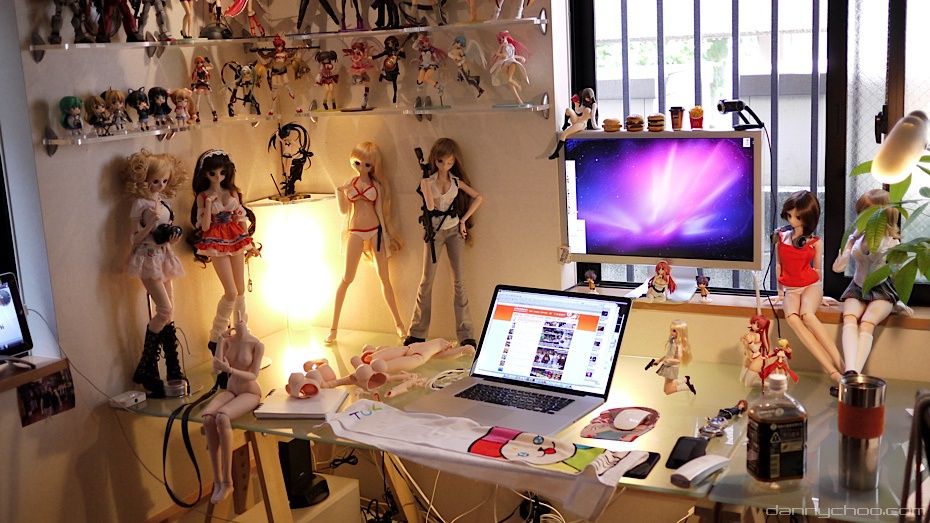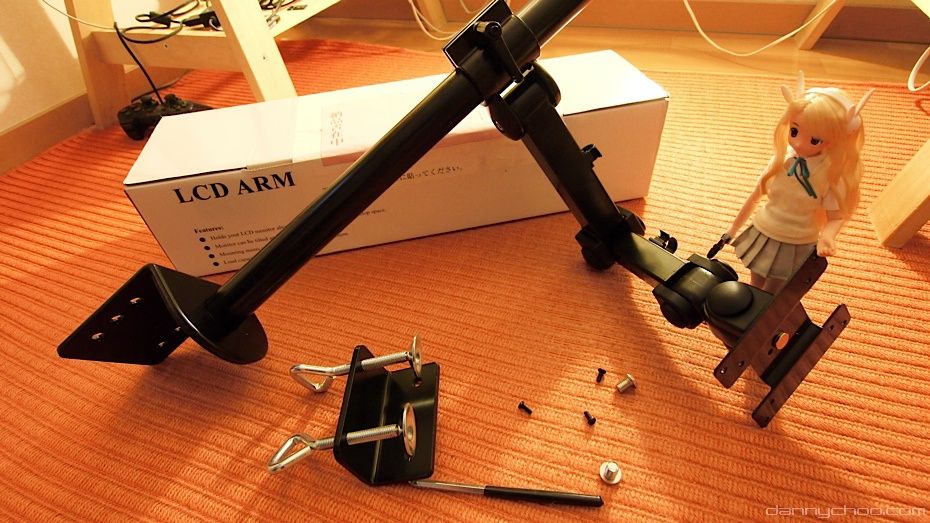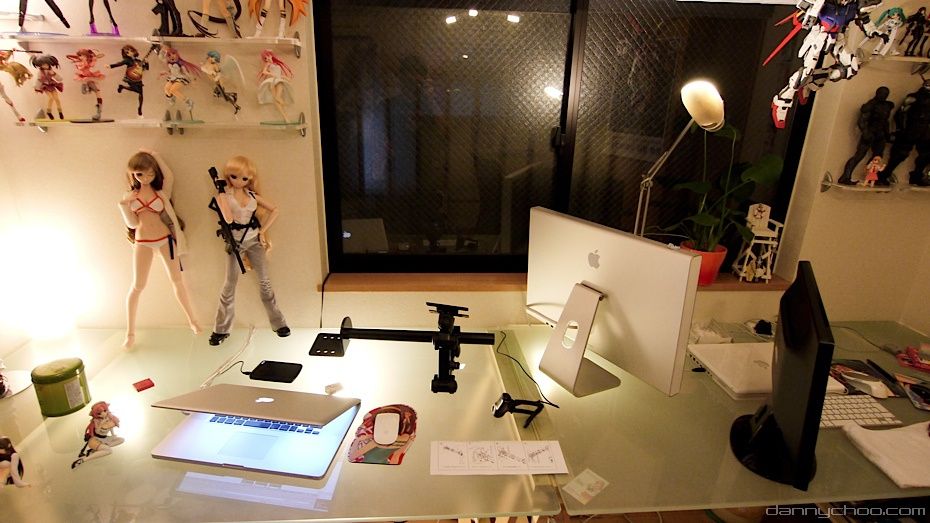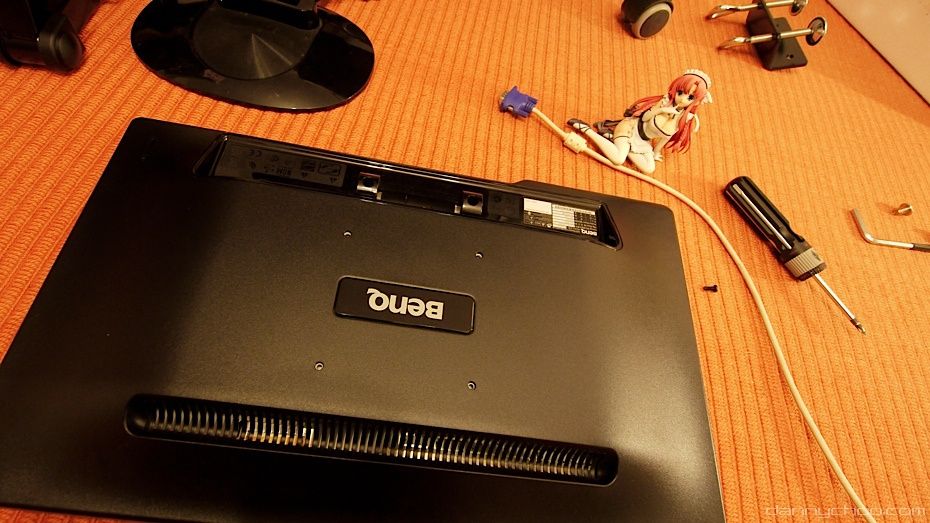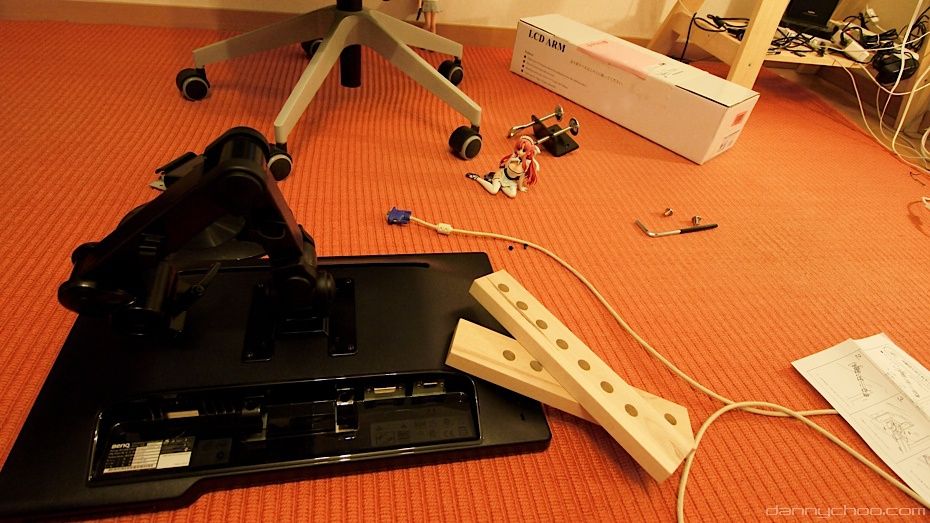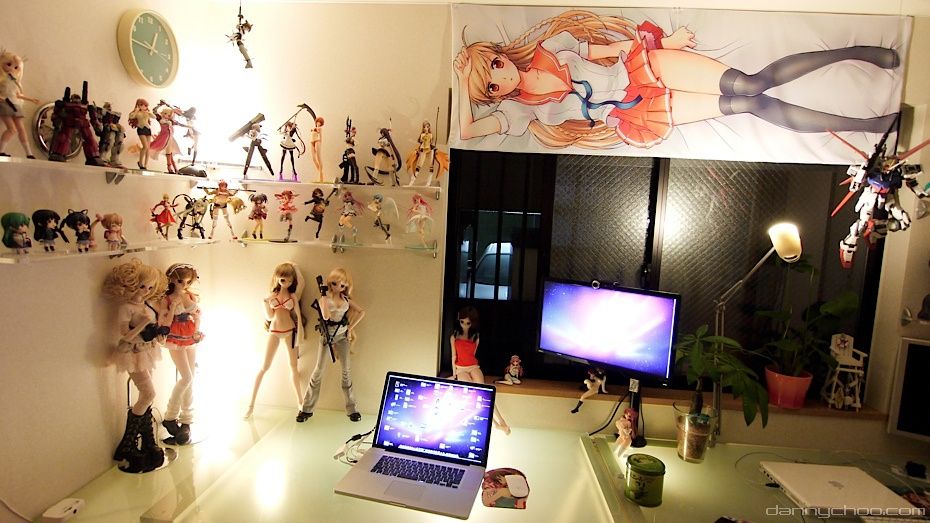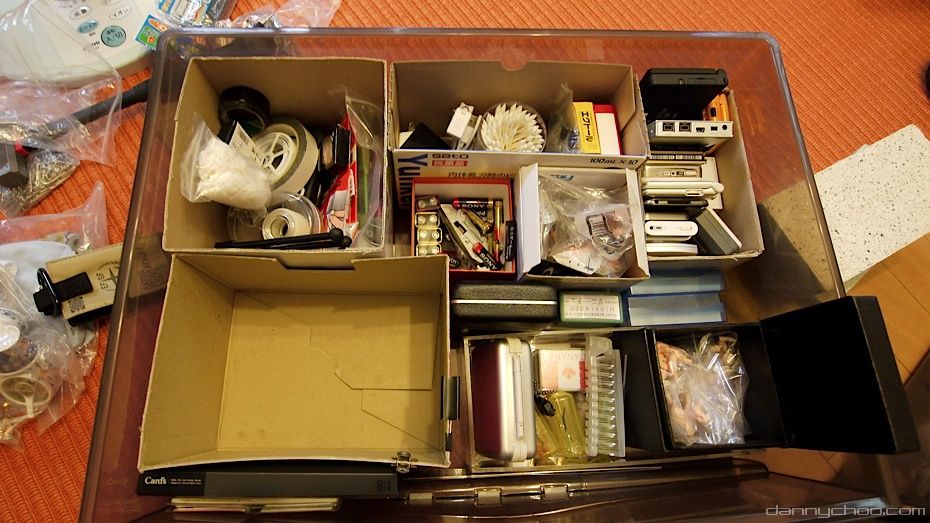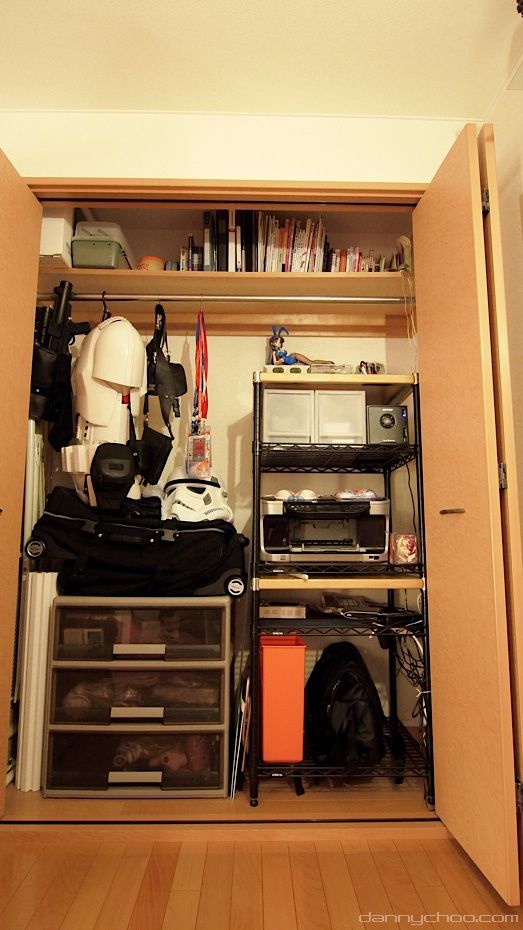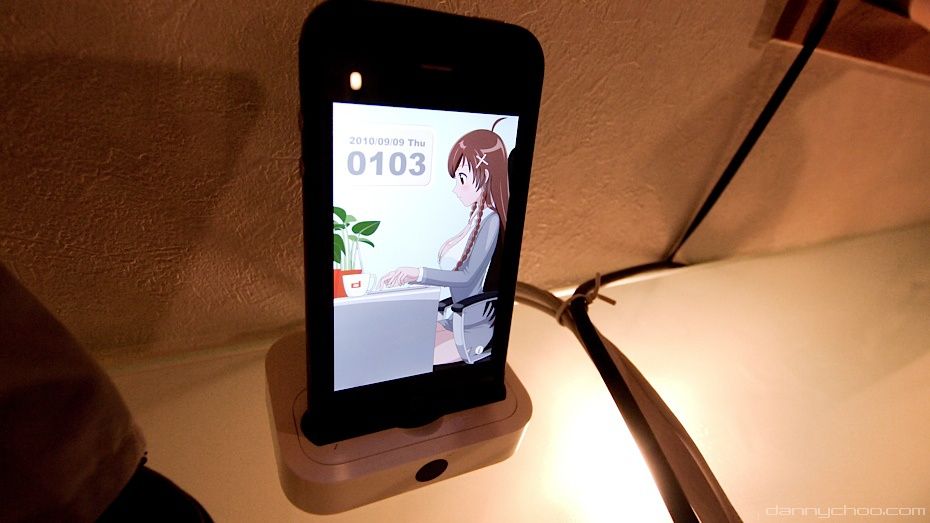Desk Diary 2010/09/10
Most of my time of late has been taken up by research on plastic manufacturing and also looking into how 3D is replacing traditional hand sculpting. Learning loads and meeting many folks in the industry at the same time.
Next week we start filming for the first season of Culture Japan which includes more Japanese high school coverage starting with archery school activities and the annual school festival - just like the one you saw in Haruhi ^o^
We also got stuff like Obitsu factory visit, Volks, behind the scenes at Production IG, Bushi Road, Good Smile Company and Nitro Plus shenanigans, virtual idols, anime seiyuu and more. We also got figure factory coverage in China too. There will also be some history as we look at traditional stuff in the "The Japan" section.
We also got stuff like Obitsu factory visit, Volks, behind the scenes at Production IG, Bushi Road, Good Smile Company and Nitro Plus shenanigans, virtual idols, anime seiyuu and more. We also got figure factory coverage in China too. There will also be some history as we look at traditional stuff in the "The Japan" section.
Been doing some space optimization around the office - this is what my workspace looks like now.
This is my workspace just a little while back. I use the iPad every day to run the Jazz FM radio app - the same radio station that I used to listen to back in the UK. Its live radio so also get to keep up with news in the UK too. Cant wait for multitasking on the iPad so I can look at Working Mirai instead ^^;
The figure/doll area. That Ikea light up there has been getting on my nut - looks so out of place which I left it there from the previous office layout.
Table easily gets cluttered after a bit O work. Going to rearrange the lighting and do something about the monitor to make the place seem more spacious.
First thing was to get rid of the Ikea light but keep the corners bright. Room corners are generally dark - keeping them bright will make the room feel more spacious.
Got these light sockets from Tokyu Hands to make my own lighting. All I need are some plugs, wire and A4 paper.
A bit of wiring and we are done.
The lamp cover is just an A4 bit of paper that's been folded into 4. I could go and look for some more traditional Japanese paper at the stationers.
And the same goes for the lamp near the top corner which sits on a corner Clear Rack. The other shelves are also Clear Racks that can be acquired from Amazon.
Sacrificed a couple of figures so that I could space the rest of them out which makes it easier to appreciate each one and give the appearance of less clutter.
Lighting done and now to deal with the monitor.
Wasn't too sure whether the Vika glass table would be able to take a monitor arm and I couldn't find anybody else who was doing it. Decided to take the risk and get this MARMGUS192B monitor arm from Thanko - also available from Amazon for 4980 yen.
The Apple Cinema Display hasn't got the VESA screw holes at the back - could get the mount adapter kit but decided to use our BENQ monitor instead - was cheap for about 15000 yen at the time. Resolution is 1920 x 1080. The quality is decent for the price too.
There was a study of late revealing how *most* folks don't care about the brand name if the item fulfills the exactly the same function as a branded item - I think I became one of these folks especially after running a company for a while - need to keep costs as low as possible ^^;
I got the Apple Cinema Display just after I left Microsoft I think and had a bit more dosh at the time - there's no way I would spend over 200000 yen for a display today. What monitor are you using now and how much roughly did it cost?
Wifey now uses the Apple Cinema Display with the Mac Mini under the desk. Me take the lighter BENQ monitor to mount on the arm.
First need to remove the stand - nice n simple. The whole monitor is nice n light - probably a couple of kilos.
Arm attached to the monitor and time to clamp down to the table.
Saw some folks use a bit of wood on wooden tables and thought it would be a good idea to do the same on the Vika glass table for more support.
And this is what the base looks like.
The monitor arm rotates too so I can work in landscape or portrait mode. Go to system preferences on the Mac to flip the monitor.
But! If you want to swing the monitor arm back n forth regularly, it will slowly start to shift down the pole ^^;
BTW, I'd like to have a flip clock on the other monitor but not as a screensaver. Been looking for a decent app without luck - anybody know of one?
But! If you want to swing the monitor arm back n forth regularly, it will slowly start to shift down the pole ^^;
BTW, I'd like to have a flip clock on the other monitor but not as a screensaver. Been looking for a decent app without luck - anybody know of one?
Workspace done for now.
The cupboard has been annoyingly messy of late so spent a day giving it a going over.
In the middle or sorting and chucking on a very hot Summers day.
Got enough USB and power cables to open a store in Akihabara - gave/got rid of many to make more space.
The girls wardrobe always gets messy over time ^^;
A quick going over and I can find stuff again.
Stationary drawer separated out by boxes of all sorts.
Cables are bagged by type (LAN, audio, USD/Firewire, power) etc.
Sukkiri!
Sukkiri means "refreshing" or "clean n tidy."
Sukkiri means "refreshing" or "clean n tidy."
Leaving you with photos of the rest of the office which is still in need of more optimization. What sort of optimizations have you done to your room? Feel free to share here or over at figure.fm.
The PS3 controller is attached to a USB adapter so I can use it when emulating Megadrive, SNES or MAME ^^;