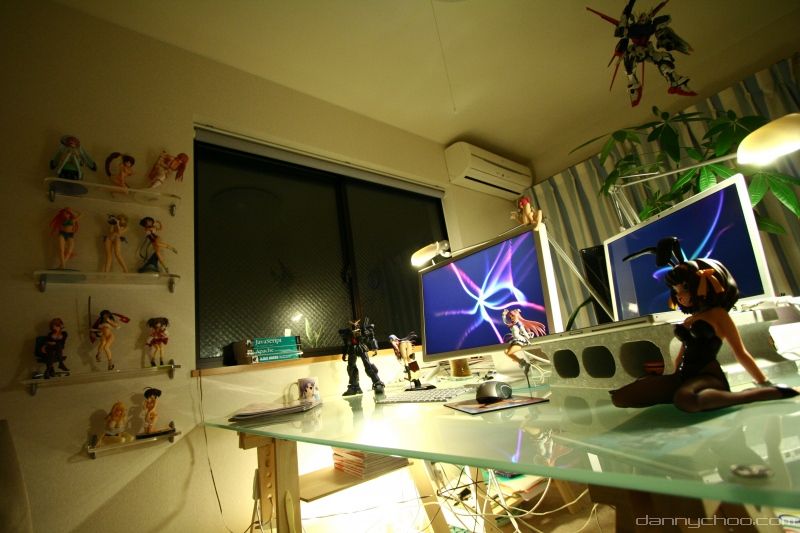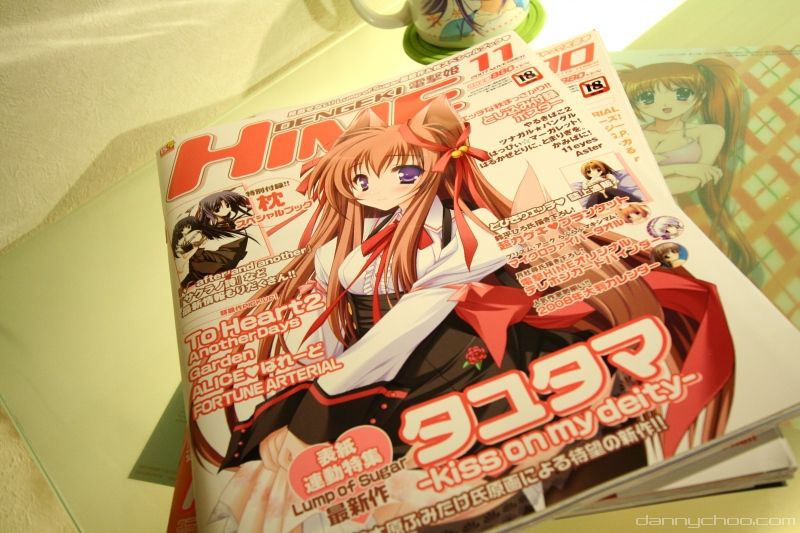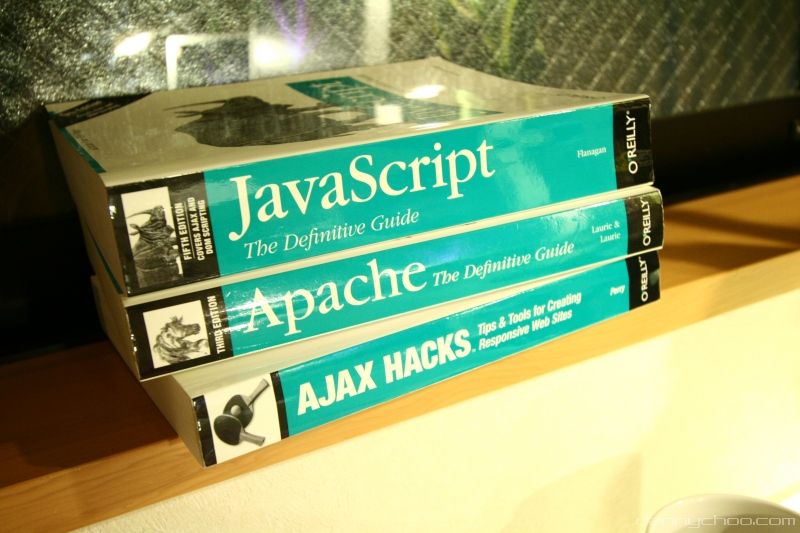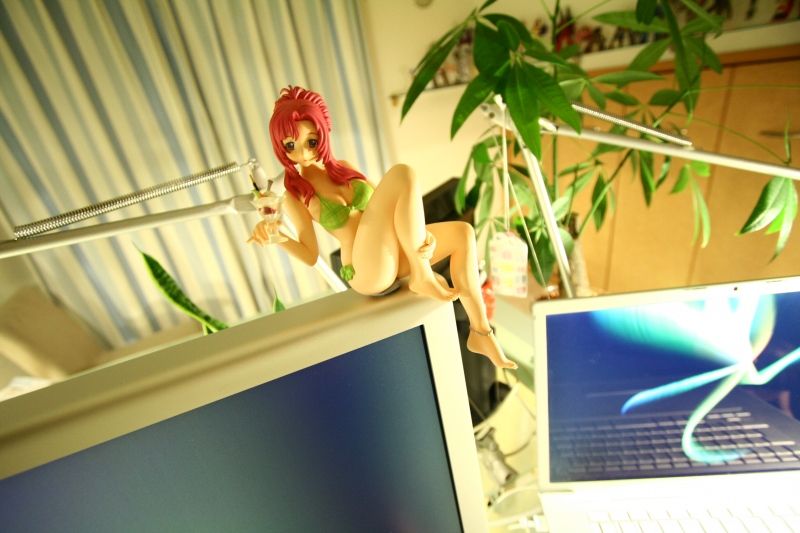Apple Keyboard
A quick look at the new wafer thin apple keyboard and how its helped me organize my workspace a bit better.
Been waiting ages for a decent keyboard to come out for the mac. Never did get used to the previous bulky one.
There are a ton of mini keyboards for Windows but hardly any decent ones for the Mac. I was over joyed at the news.
3 batteries occupy the tube shape at the bottom of the keyboard. It has an on/off switch but still seems to work with the keyboard switched off for some reason.
3 batteries occupy the tube shape at the bottom of the keyboard. It has an on/off switch but still seems to work with the keyboard switched off for some reason.
Your mac will download an update after the keyboard is paired with your machine which will enable you to control the volume, brightness etc from the keyboard.
The key touch feels much better than it looks. I still prefer the keyboard on the MacBook pro though.
This is the wireless bluetooth version. The full version with number pad is wired. I never use the number pad and prefer the keyboard to take up less space on the table.
My workspace before with the MacBook in the middle of the table - was a lousy set up that I was going to put up with until I came across a decent keyboard.
The much preferred set up with the Apple Cinema Display in the middle of the table.
Thought I would take a few shots of my workspace at the same time.
This is what this room used to look like two years ago.
Cant think properly in a messy environment so make a point of wiping down the table and dusting off the equipment, figures and other nooks n crannies a few times a week.
At 1/4 scale, I wouldn't mind for her eyes to be squeezable.
Love the covers of Dengeki Hime.
The Oreilly Ajax Hacks book has been particularly useful.
Tea tastes better in a Pink Chu Chu cup.
Sonsaku review this week.
Need more shelves!
If you are wondering about the shelves - check out this post